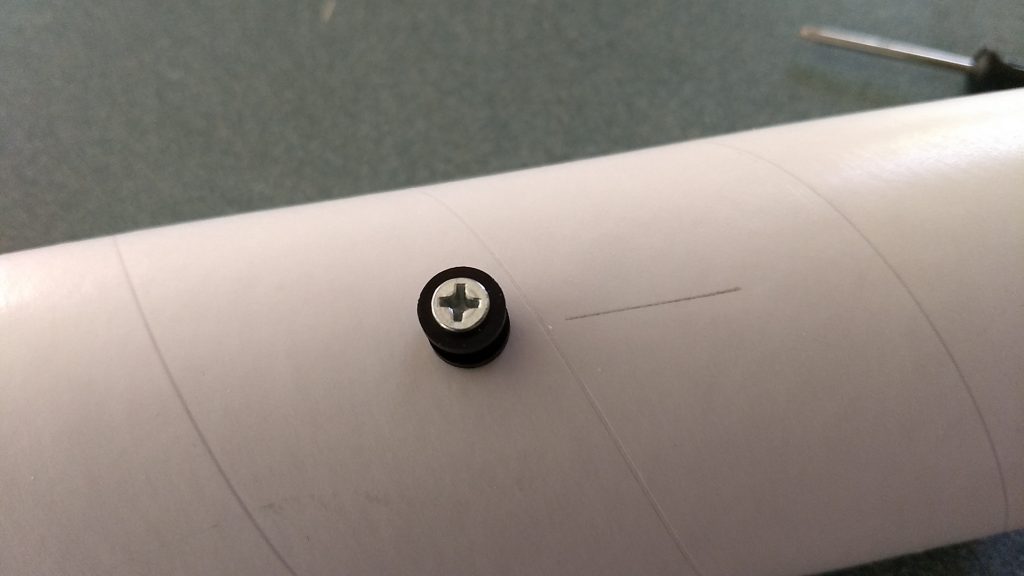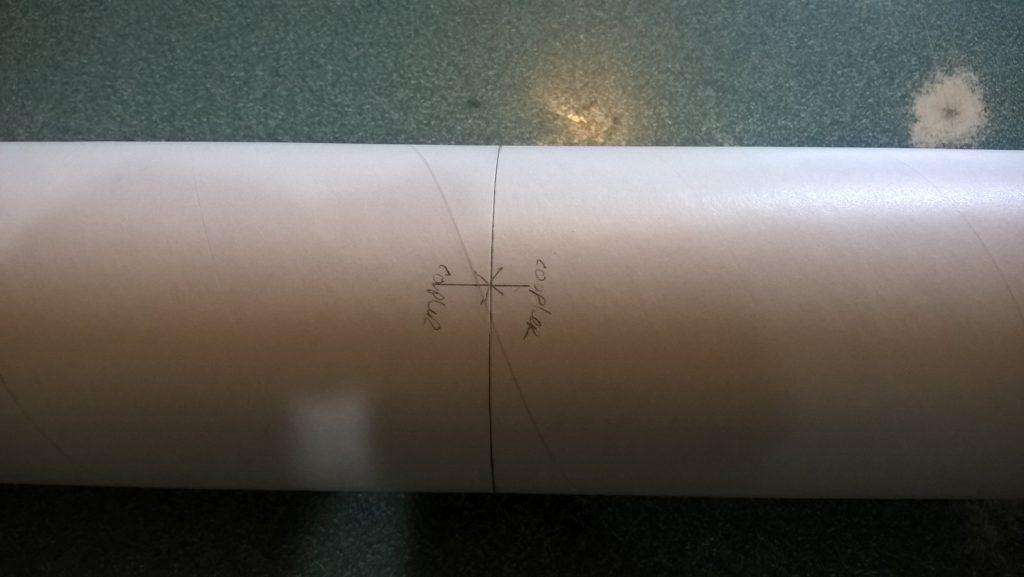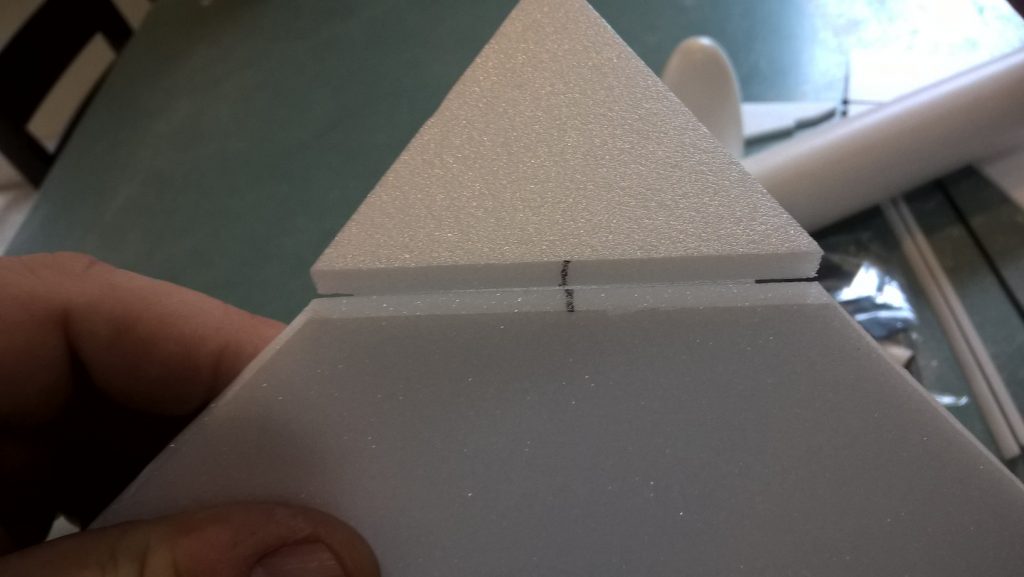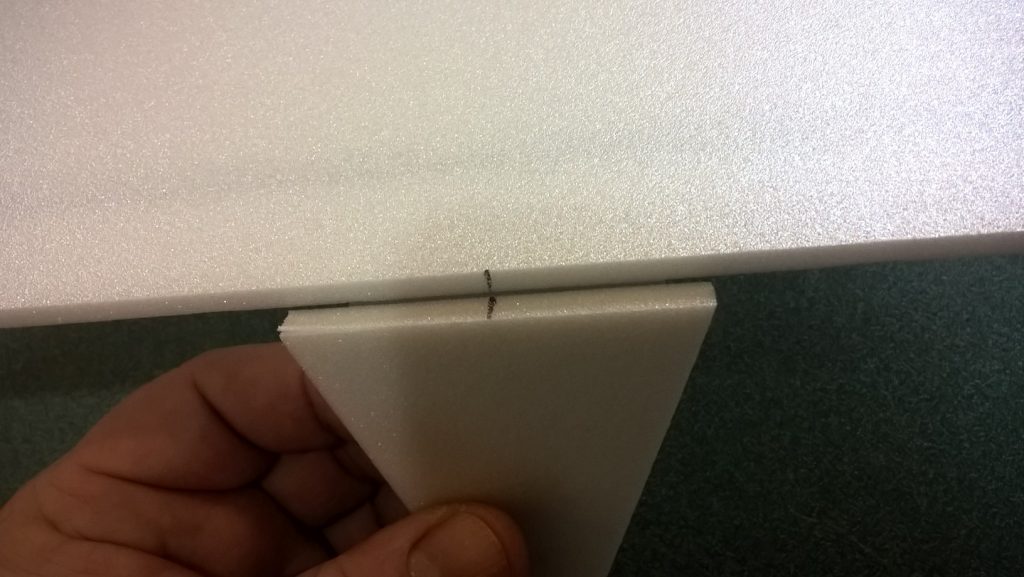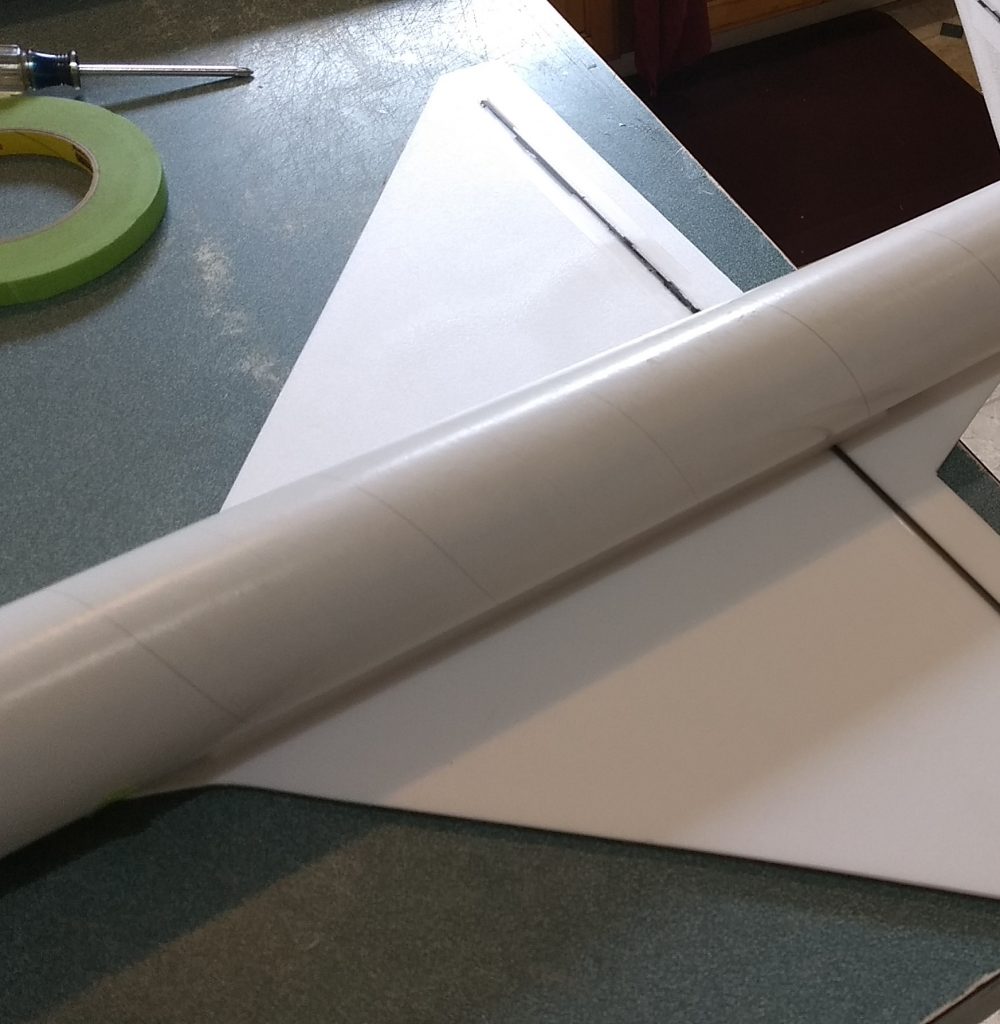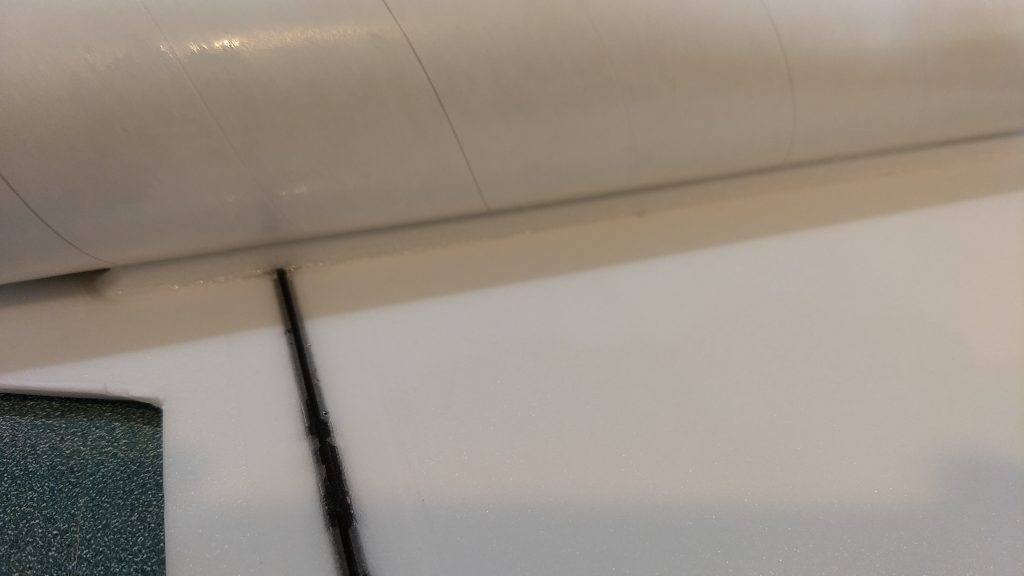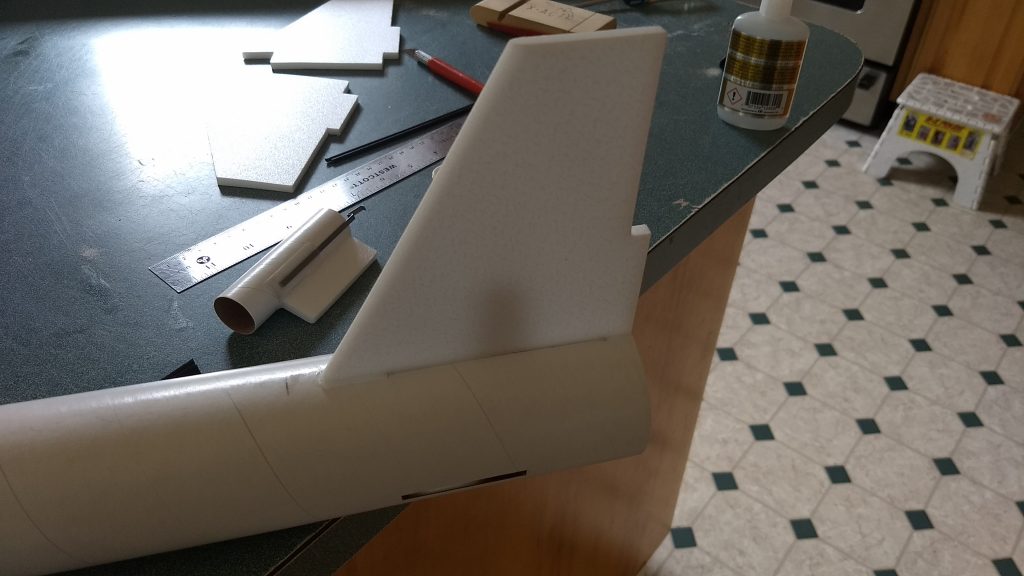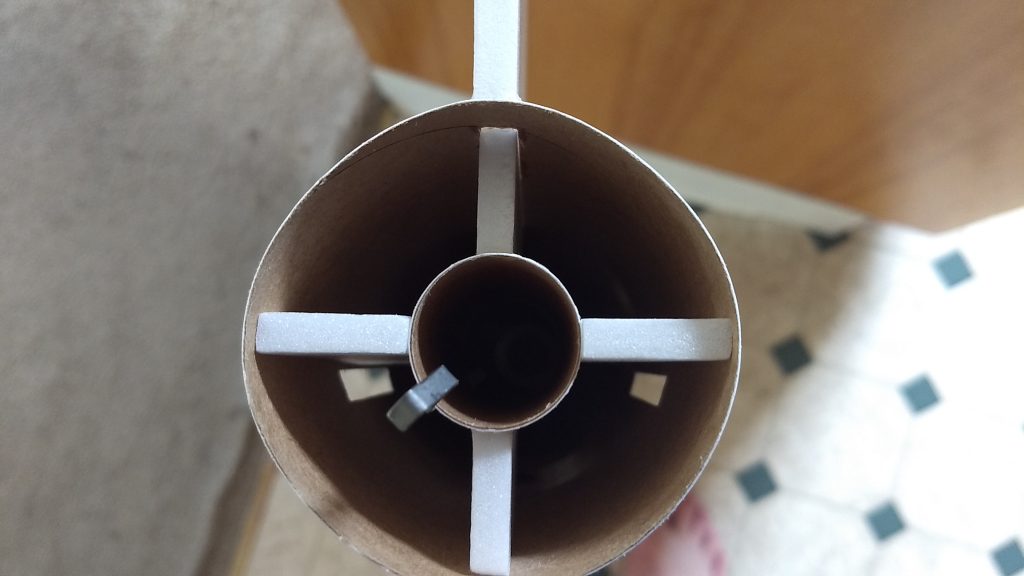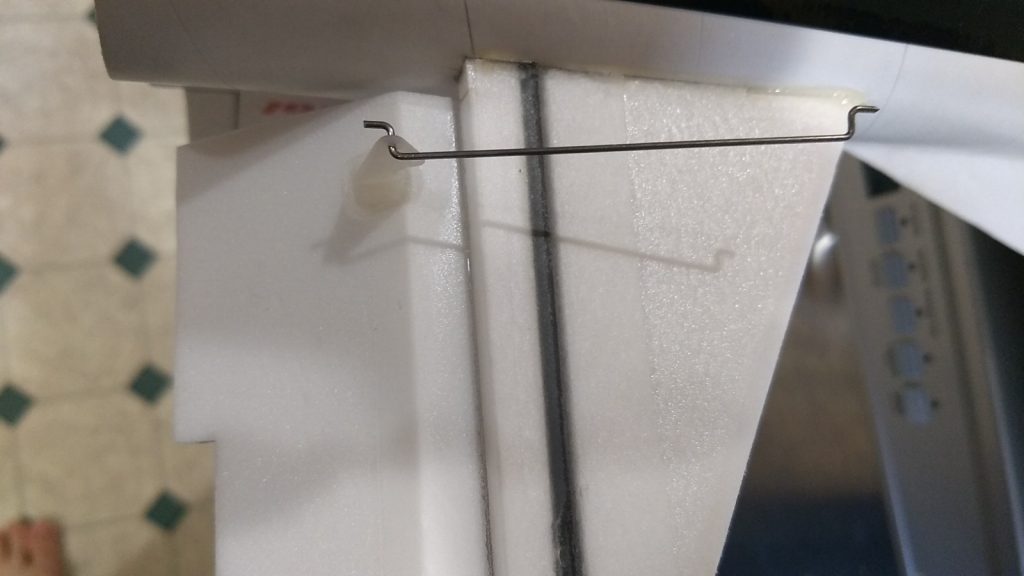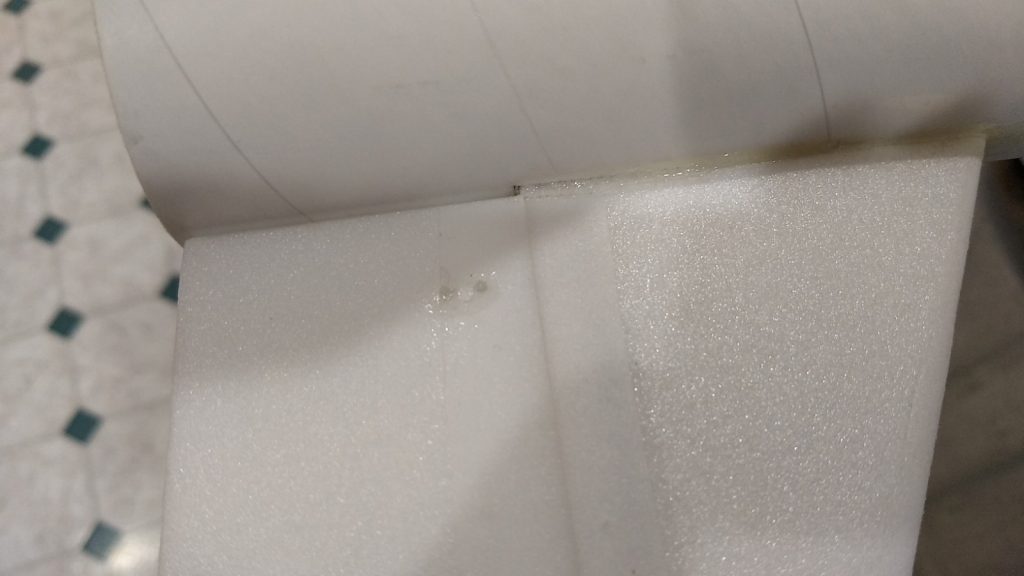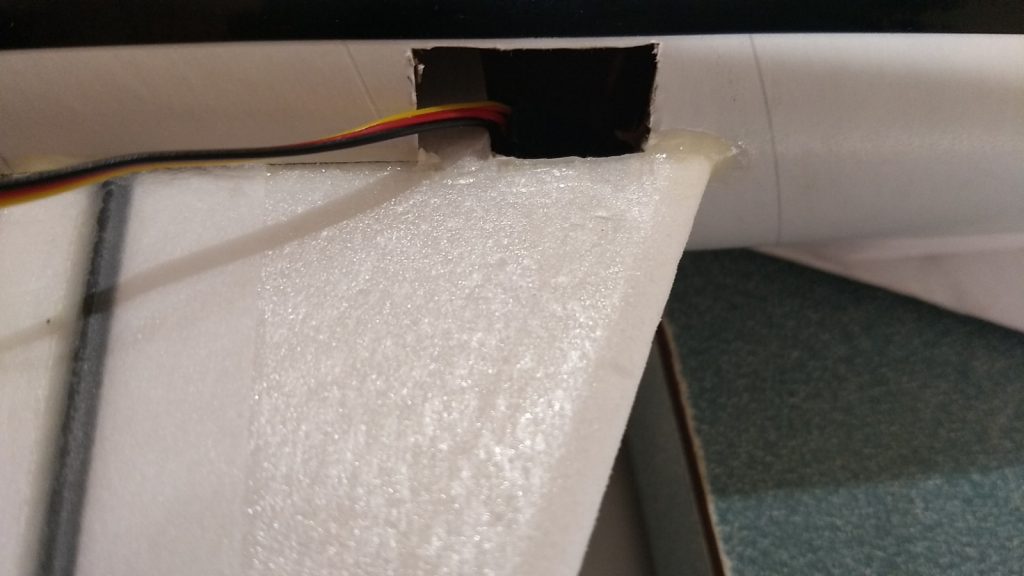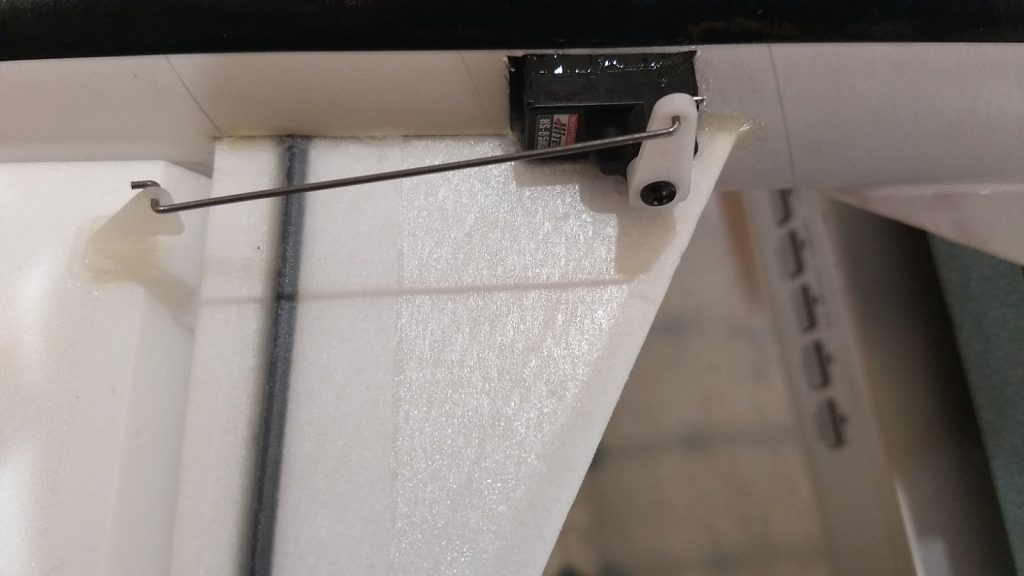Pegasus XL Rocket Glider Kit
The Pegasus XL RC Rocket glider kit is modeled after the latest version of the air launched satellite delivery vehcle. It comes with a plastic nose cone, 2.6″ white tubing for the body and depron wing and tail surfaces. You will need two 10 gram type servos, two 24″ servo extensions, a receiver, and a small 500mah single cell lipo battery. You will need a transmitter with delta or elevon mixing and a lightweight sub 10 gram receiver. Please refer to the general instructions link above, then read the instructions completely before starting assembly. The assembly photos are for general reference but may not include every step in the instructions. Everything is white so no paint is required. I added some pinstripe tape and sharpie panel lines to my model. Length 38″, wingspan 23″, diameter 2.6″, weight 11 oz rtf. CG location for rocket flight: 6″ forward of the straight part of the trailing edge of the wing or approximately 15.65-15.75″ forward from the rear of the body tube(depends on exact wing placement.
Unpacking your kit:
The kits are packed to protect them in shipping, but the contents are fragile so unpack carefully. Carefully cut the tape holding the tubes in the box, then unwrap/lightly cut the plastic wrap to free the tubes, the spar may be packed in the tubes and the baggie with the little parts and nose cone will be in the tubes as well. Carefully cut the tape holding the cardboard wing protector in the box and carefully remove it, don’t pull hard or bend it. Then carefully cut the tape holding the cardboard top piece to the bottom. There may be some sticky tape holding the cardboard to the bottom cardboard piece, carefully peel it being sure not to bend anything. Once the top cardboard is free you can see the foam wing/tail parts, there are little fragile pieces in here, so unwrap carefully. It may be best to use an exacto to lightly cut the plastic wrap and carefully remove it without cutting into the foam. Make sure everything is free before you remove the pieces to avoid breaking anything. Kits contain one or two scrap pieces for repairs if you damage anything in construction or flight, just cut and patch in a spare piece of the foam if needed using foam safe CA+.
Welcome to the world of rocket boosted radio control gliders. This is not a model for a novice RC pilot, but anyone who is comfortable with flying a medium speed aileron equipped model should be fine. Read through the instructions, look at the photos and be sure you understand the step before commiting to cutting or glue.
Identify all pieces, the kit should contain:
1 wing with spars installed.
2 horizontal stabs with surfaces hinged and spar installed
1 Nose Cone
2 pushrods
1 vertical stab
2 long foam reinforcing strips
2 body tubes
1 coupler
Motor mount
3 foam centering strips for the motor mount.
Velcro(for battery and rx/bec attachment)
Battery adapter for 1s Lipo to rx
Decals
Lead weight
Spare foam
Notes before starting:
Reference to CA+ means foam safe CA+, normal CA+ will melt the foam! Normally you need to use accelerator to get the CA to set on the foam since there is nothing for it to soak into and activate.
You may use 220-320 grit sandpaper and a sanding block to slightly round or taper the edges of the foam if you prefer that look. It will not markedly impact the flight performance either way. Be very careful and use a light touch, it is very easy to catch the foam on the edge of the paper and tear the foam. Do any sanding before assembly.
Epoxy is not needed in this model. Weight is critical and the model is designed for the thrust and flight loads. Weight in the rear end is bad and will require additional weight in the front of the model.
Assembly:
- If your kit does not have the rail buttons already installed, make a hole and insert a T-nut into each pre-marked RB(rail button) location on the body tube and then screw in the rail button with the included screw. (On some early kits where the rail buttons are offset from the bottom slightly if you find the rail is interfering with the servo mounting on the tail once completed, just use the contact form and I’ll send you a short extension for the rail button and a longer screw.)
- Join the two body tubes using the provided coupler, make sure the small arrow marks are aligned on the two body tubes, that will ensure the wing marks are properly aligned. Use CA+ sparingly.
- Unfold the front and back wing extensions and glue them with foam safe CA+ so that they lay flat.
- Lightly sand the top wing line on the body tube to help adhesion of the glue.
- I sanded the edges of my wing at an angle to give that faceted look, or you can round them if desired before gluing in place. Apply foam safe CA+ onto the wing line and also down the center line of the underside of the wing. The underside has the spar visible.
- Attach the wing onto the body tube keeping it straight and keeping the rear of the wing aligned with mark on the body tube. You can use a little bit of tape to hold the wing in place in the front and back so it doesn’t slide forward/backward. Then quickly flip the wing/body over onto a flat surface. Make sure the body tube is not rolled to one side or the other. You can measure from the side of the body tube to the wingtip on each side to confirm.
- Glue the two long reinforcing strips on either side of the wing, against the body tube and the wing. Don’t push this in too hard as it can rotate the body tube relative to the wing. All this piece does is to act as a filler to allow you to put additional CA fillets against the wing and body tube to help it attach firmly. The angled cut goes into the wing joint. Apply a fillet of CA+ onto the strip and wing/body tube joints.
- Glue the vertical stab(the part without carbon spar or hinged surface) into the long slot at the rear, make sure it is perpendicular to the wing, put a fillet of CA on the outside and inside joints and set it with accellerator.
- Glue the three foam centering tabs onto the motor mount on the lines marked, the foam strips are even with the rear end of the motor tube. If your kit came with a motor block you may glue this to the front of the motor tube at this time.
- Test fit the motor mount into the rear of the model. It should slide under and be a snug fit under the vertical stab tab. Sand the foam tabs on the motor tube slightly till it fits and insert it so it is recessed 3/4″ into the rear of body tube or flush with the back end of the tab of the vertical stab. Make sure the vertical stab stays perpendicular to the wing and the horizontal tabs on the motor tube are evenly spaced above the cutouts on each side of the body tube for the horizontal stabilizers. The Horizontal stabs will butt against these tabs and they set the down angle on the stabs so you want them symmetric.
- Once the fit is correct, run a bead of CA+ down each joint inside the body tube and the vertical stab. Make sure not to get glue on the motor hook as it needs to move. You don’t need tons of glue here as it just needs to keep from moving forward under thrust.
- Test fit each horizontal stab into the slots. The spar will face down on each side. Make sure each stab butts against the body tube at the front, if needed lightly sand the root edge of the stabilizer till it fits flush and contacts the motor tube. The horizontal stab tab will butt against the underside of the foam motor tube tab. Apply glue to the root edge of one stab and insert it into the slot. Hold it in place till it is set, then apply a bead of CA on the outside and inside areas of the body tube and where the root hits the motor tube. Make sure the elevon is free to move, if it rubs on the body tube, simply trim the inboard end with a straight edge and exacto. Repeat for the other side, making sure the down angle is approximately the same as the other side.
- **Note if your kit included pushrods that are 5.5″ long(before 7/2019)The pushrods will need to be altered to be shorter because I came up with a better way of installing the servos that is less obvious when viewing the model. Measuring from vertical part of the Z-bend that is installed into the control horn, cut the pushrod to 2.75″ long Now put a new Z bend on the end you just cut, the z bend will be on the same side of the pushrod. The distance between the two z bend vertical portions should be about 2.25″ long. (See photo)
- Glue a pushrod/control horn into the bottom each elevator half in the pre-made holes. The holes will face forward and have the pushrod on the side away from the body tube.
- Apply some foam safe CA+ to the top of the prongs to lock them in place.
The basic construction is now complete.
Radio Installation
Note: Your radio needs to be configured for Delta mixing, this means that the servo arms will move the same direction during elevator stick movement and opposite for aileron stick movement. Connect your servos to the receiver one in the aileron connection and one on the elevator connection and apply power. Use a servo arm at least 9/16” long Zero out any trim settings on the transmitter.
- With the model upside down, Insert each pushrod into a servo arm. Note where the servos will sit when the control surface is neutral. The pushrod will be pointing up when the model is placed upside down on a flat surface. Mark the body tube where the servo will be and cut out a pocket in the body tube for your servos in the approx location marked. The servo will be glued to the horizontal stabilizer and recessinto the body tube about half way.
- Attach a 24″ servo extension to each servo. You just need to be able to route the wire to the front of the tube to attach it to the receiver. Route them into the servo pocket in the body tube toward the front and install the servos.
- Tape the servos temporarily in place on the bottom of each stabilizer.
- Moving the transmitter stick back(up elevator) should move both stabilizers trailing edges up. Moving the transmitter stick to the right should move the right elevator up and the left down. If you can’t get the servo reversing to give you the right polarity try swapping aileron/elevator inputs to the receiver . If that is correct, continue.
- Make sure to keep the control surfaces are centered, glue the servos in place to the foam so that the control surface is flat.
- Make sure the control surfaces are level and the servo glue has set.
- Now measure the control surface movement. Full elevator movement should be 1” in each direction, aileron movement should be 5/8″ to 3/4″ in either direction. Since the model will be nose heavy, extra elevator movement helps to give sufficient authority during glide.
- If you have a flap/elevator mix you can program up elevator to a switch setting. The model needs approximately 1/4″ of up elevator trim during glide. If you can’t set the up elevator trim to a switch on your radio you’ll have to manually put in boost and glide trim which is hard to do while flying the model.
- Use the included Velcro to attach the battery and receiver in the nose cone.
- Insert your heaviest loaded rocket motor into the motor mount
- Support the model at the balance point indicated for boost. Glue pieces of the included lead weight in the nose as needed to balance it. You should not need all the nose weight, add a little at a time. Do not try to fly the model with it balancing it behind this point. The adage is, a nose heavy model flies poorly, a tail heavy model flies once
- Use a black sharpie to add panel lines if desired. I also used some thin strips of spare vinyl in black and chrome to add some accents to my model.
- Re-install the receiver and battery
Flying: See the General Instruction/Information link at the top for flying instructions. Be ready on the first few flights to keep the model straight till you have the trims set perfectly for boost and glide.
- Install rail buttons.
- Join the two body tube pieces so that the arrow marks align.
- Glue the front taped wing joint so that it lays flat.
- Glue the rear taped wing joint so that it lays flat.
- Tube glued to the wing
- reinforcing strips added on either side of the wing
- Glue Vertical stab in place
- Glue foam strips on three sides of the motor tube, the motor hook is not used in my kits any more.
- Glue in motor mount
- Fit and glue each horizontal stab in place.
- Rear of model showing how horizontal stab tabs butt against motor tube and under motor mount foam tabs.
- Modifying Pushrod if needed on earlier kits.
- Glue control horn onto bottom of control surface
- Apply glue to the top of the control horn prongs to lock it in place.
- Measure then cut a servo pocket to just fit the servo on the bottom of the fuse next to the horizontal stabilizer.
- Install, test for correct movement, then glue servo in place.
- Receiver and battery installed into the nose cone with included velcro.
- Completed model