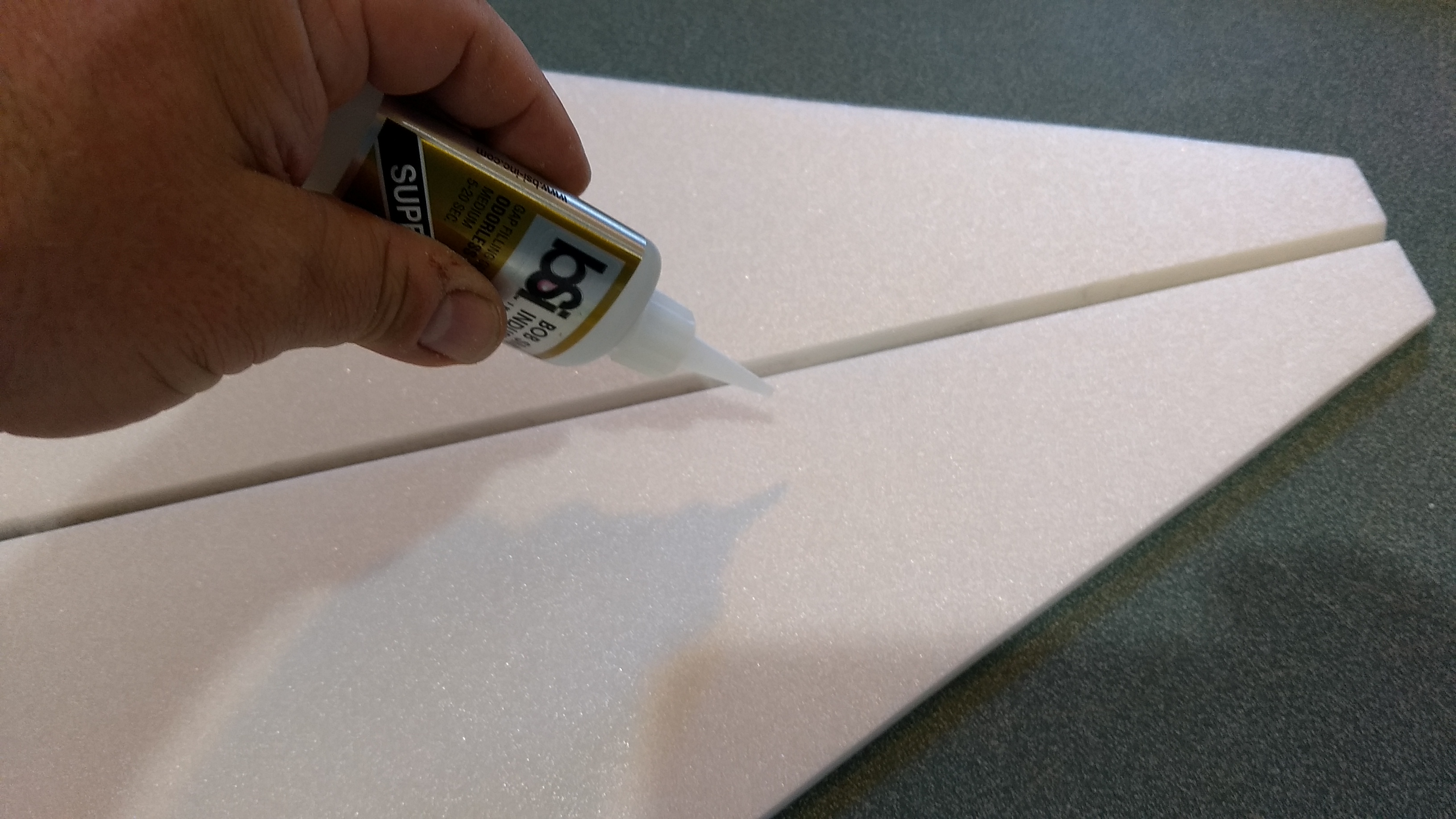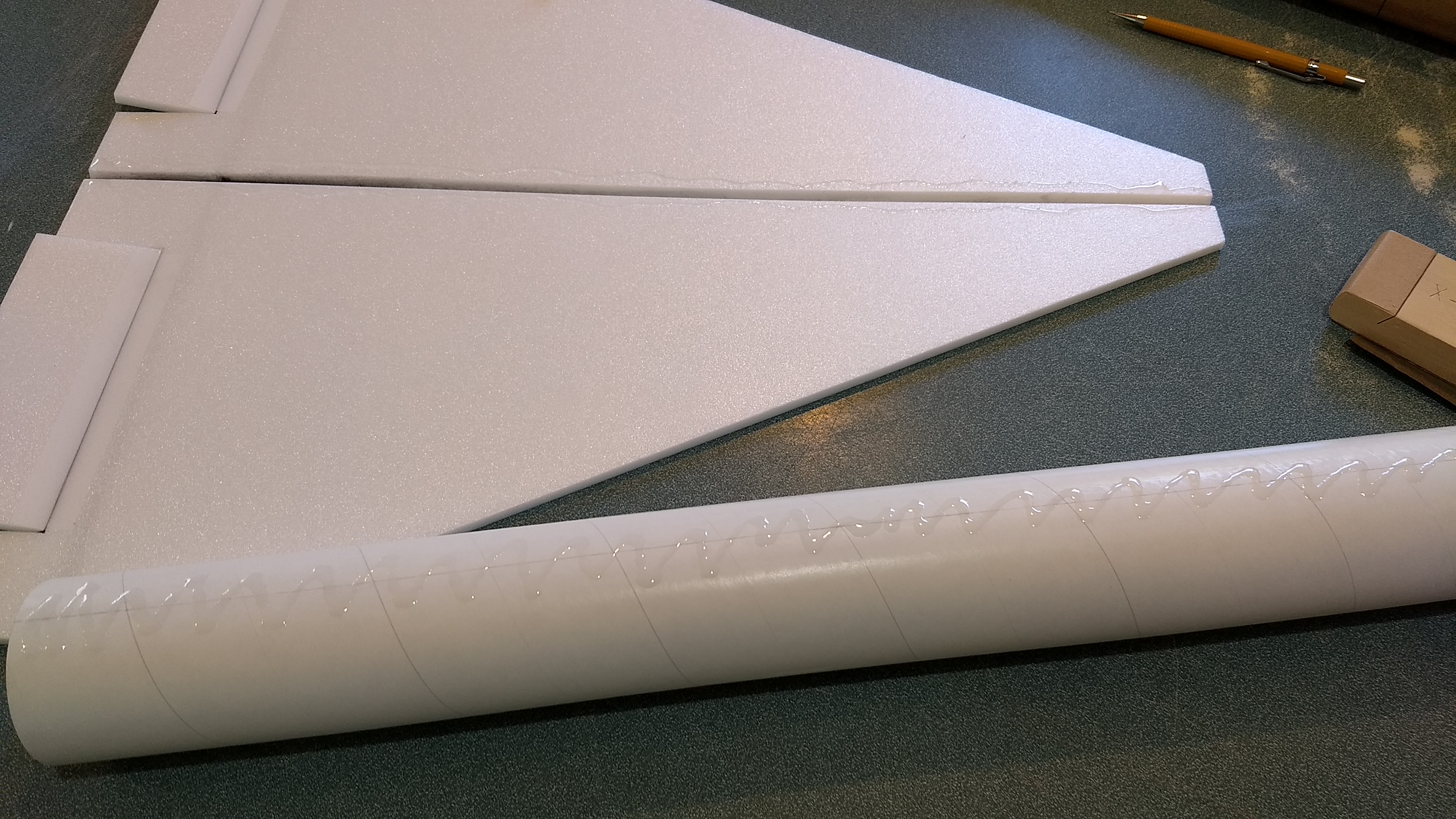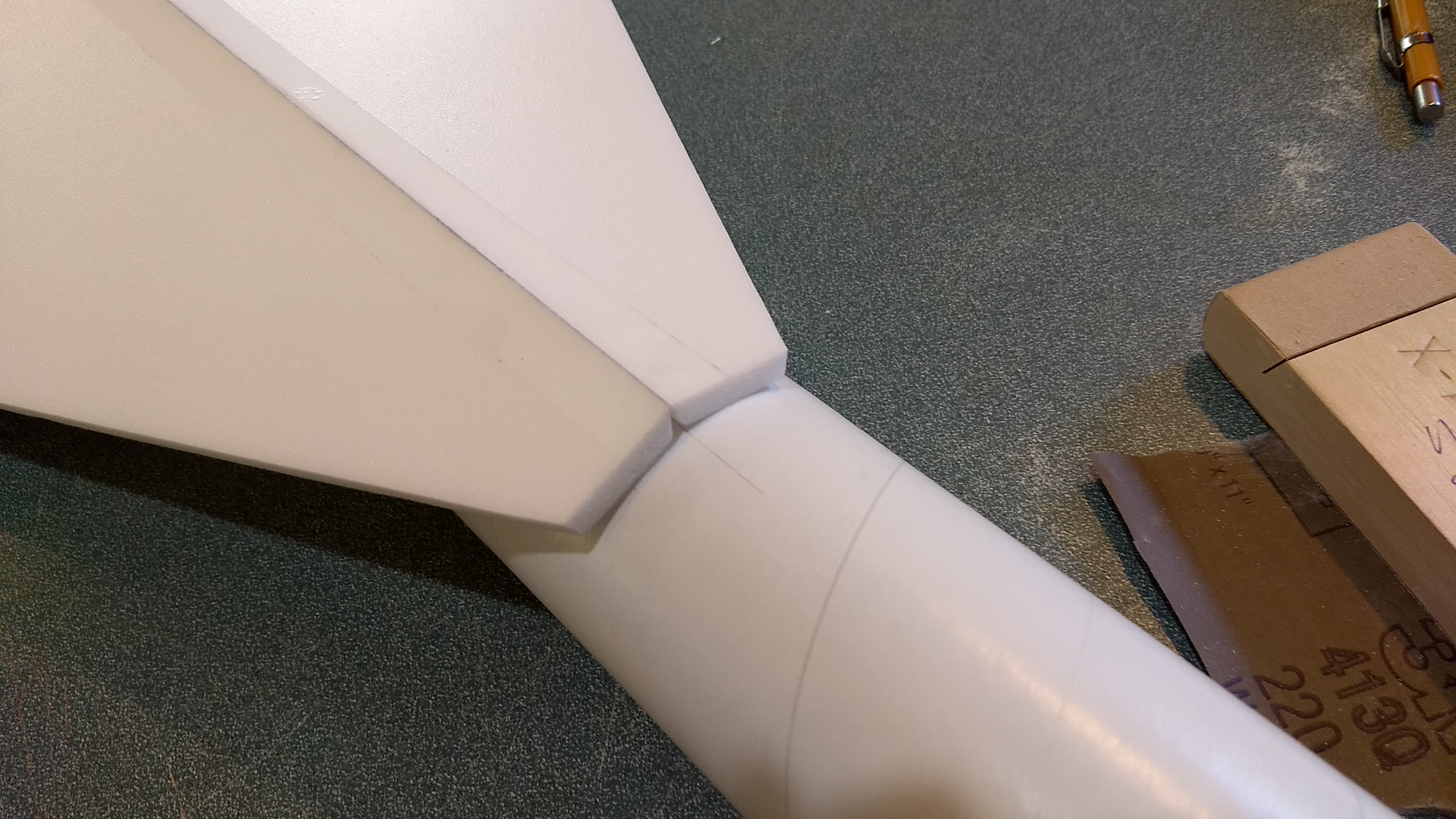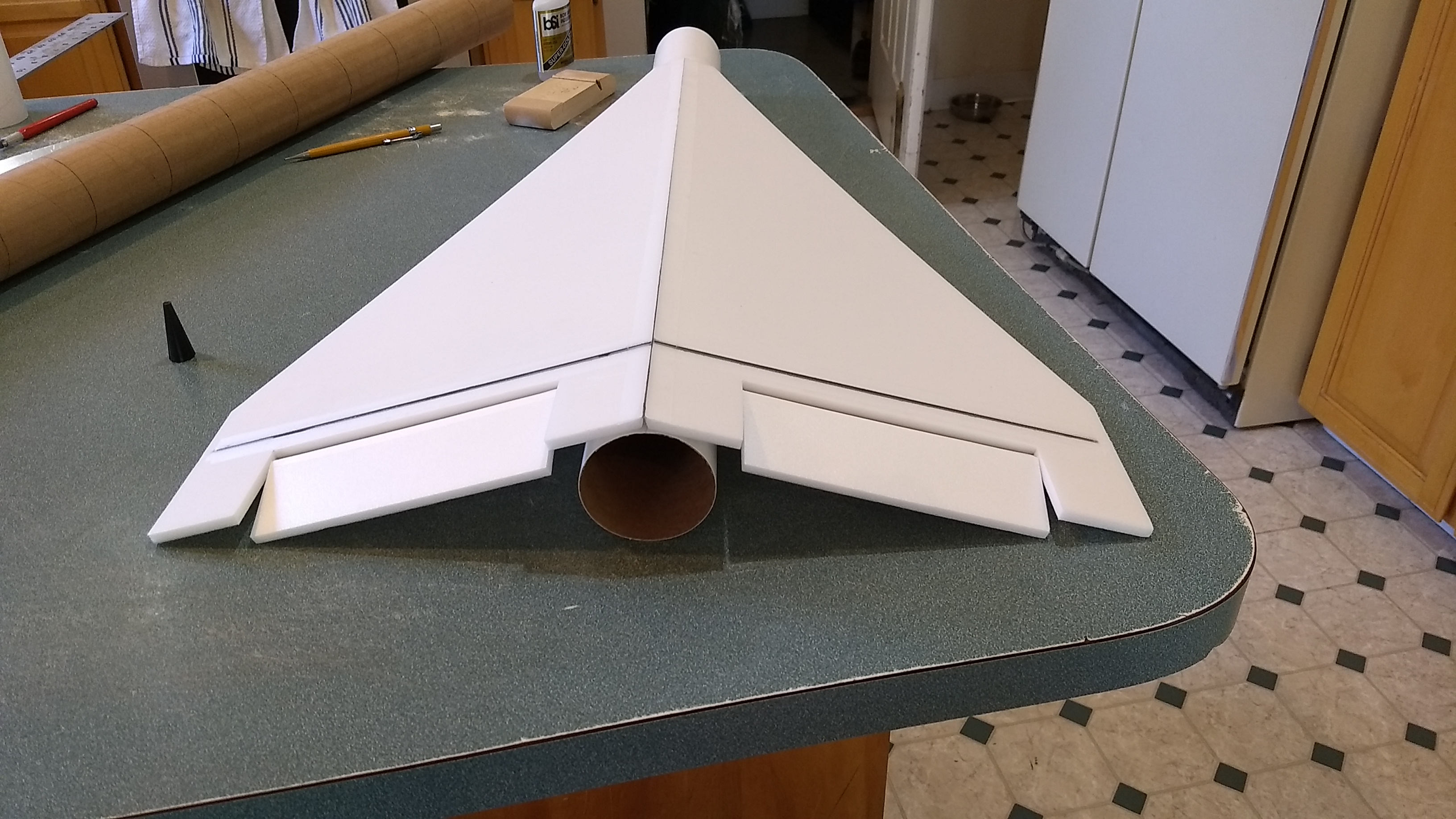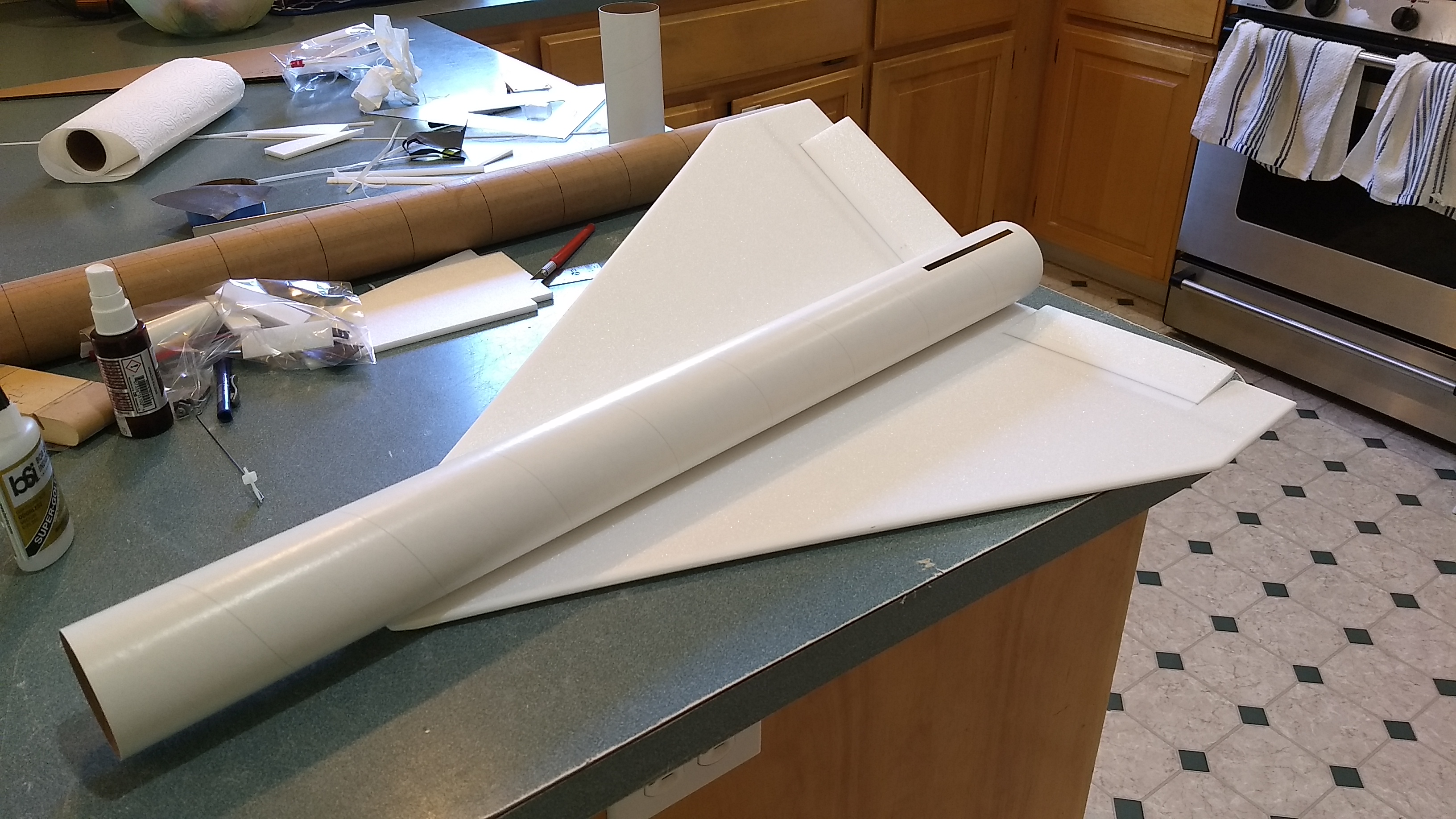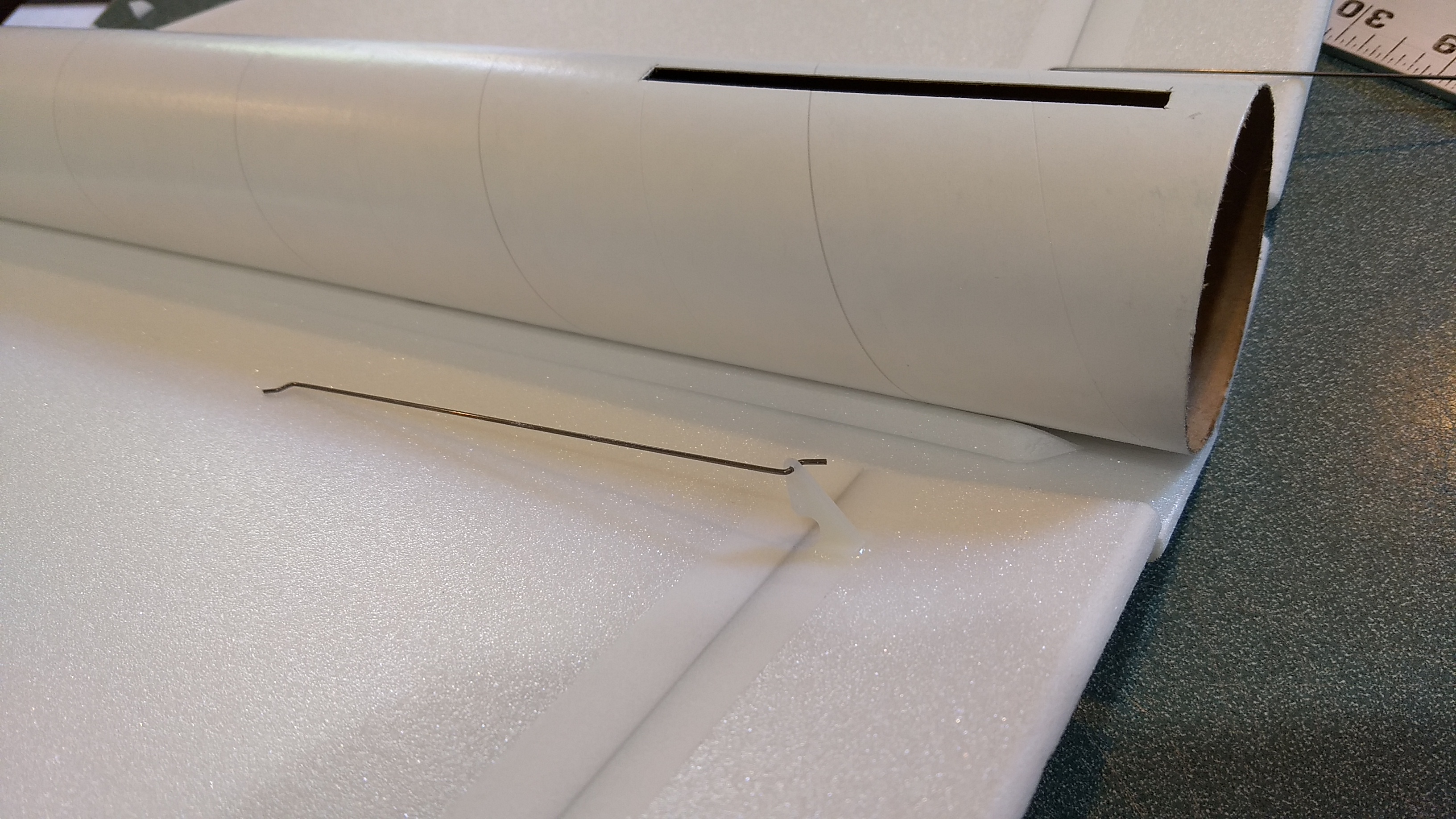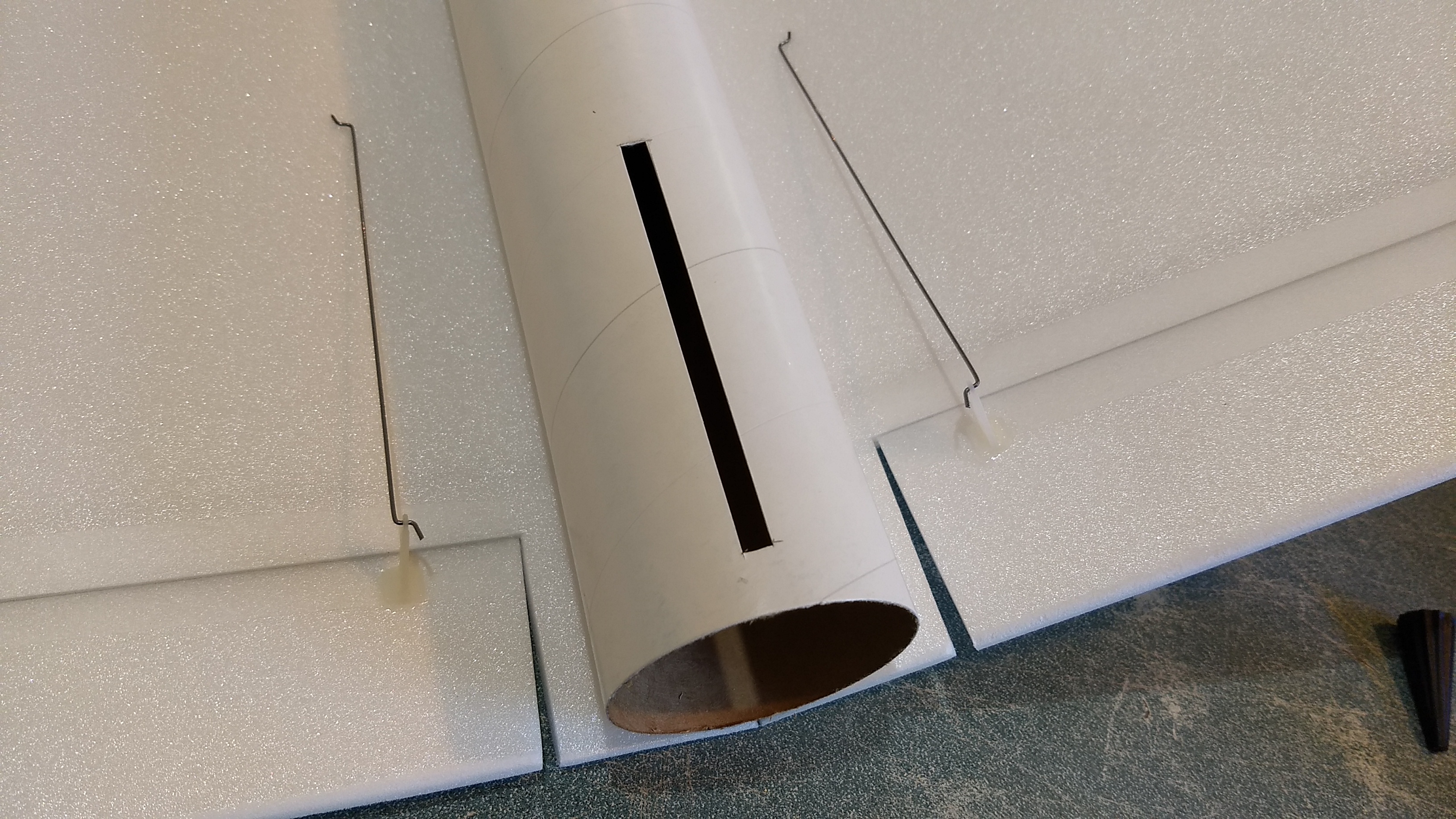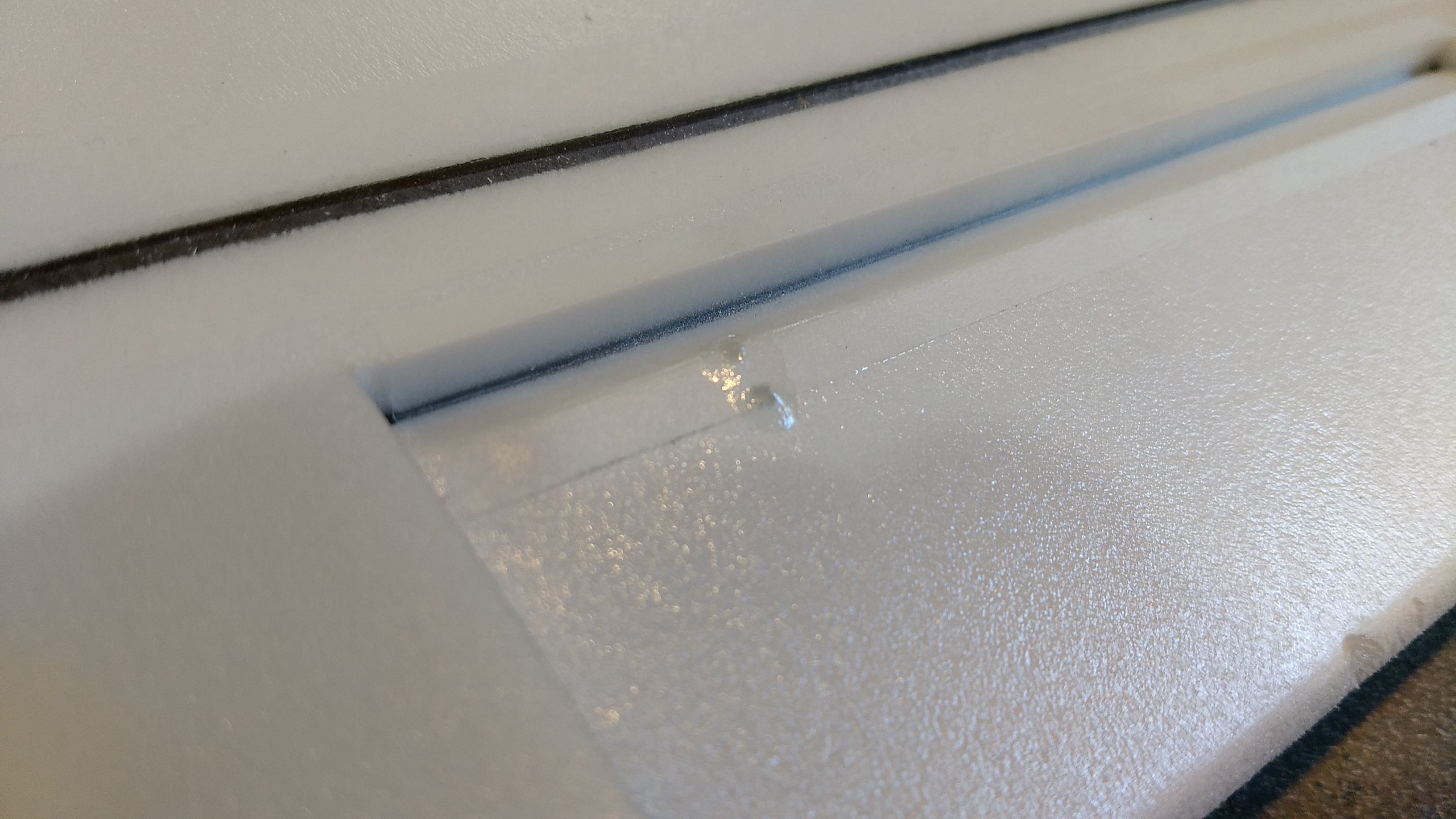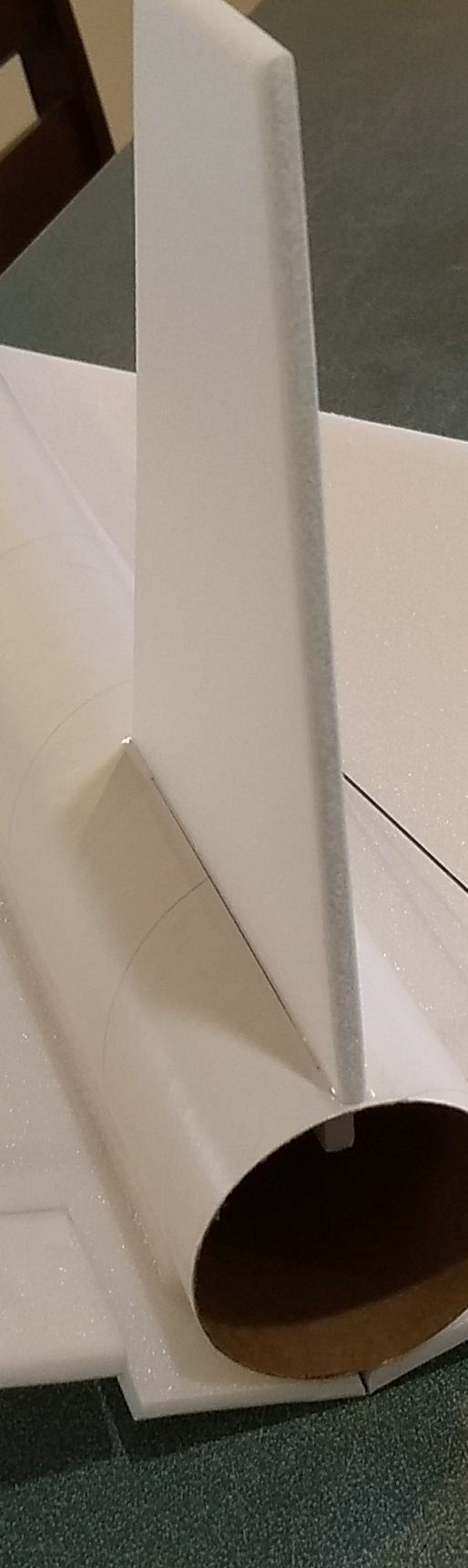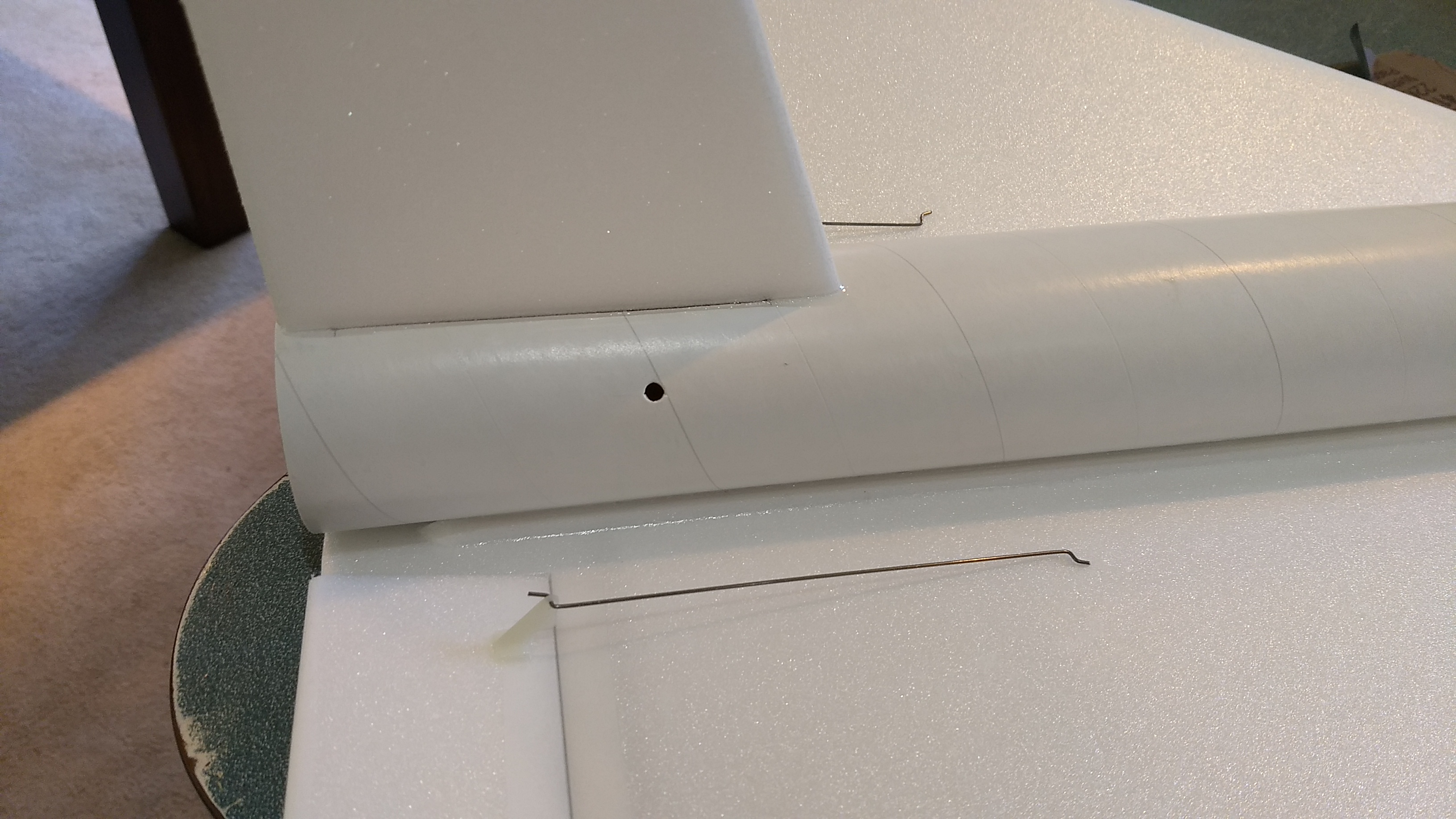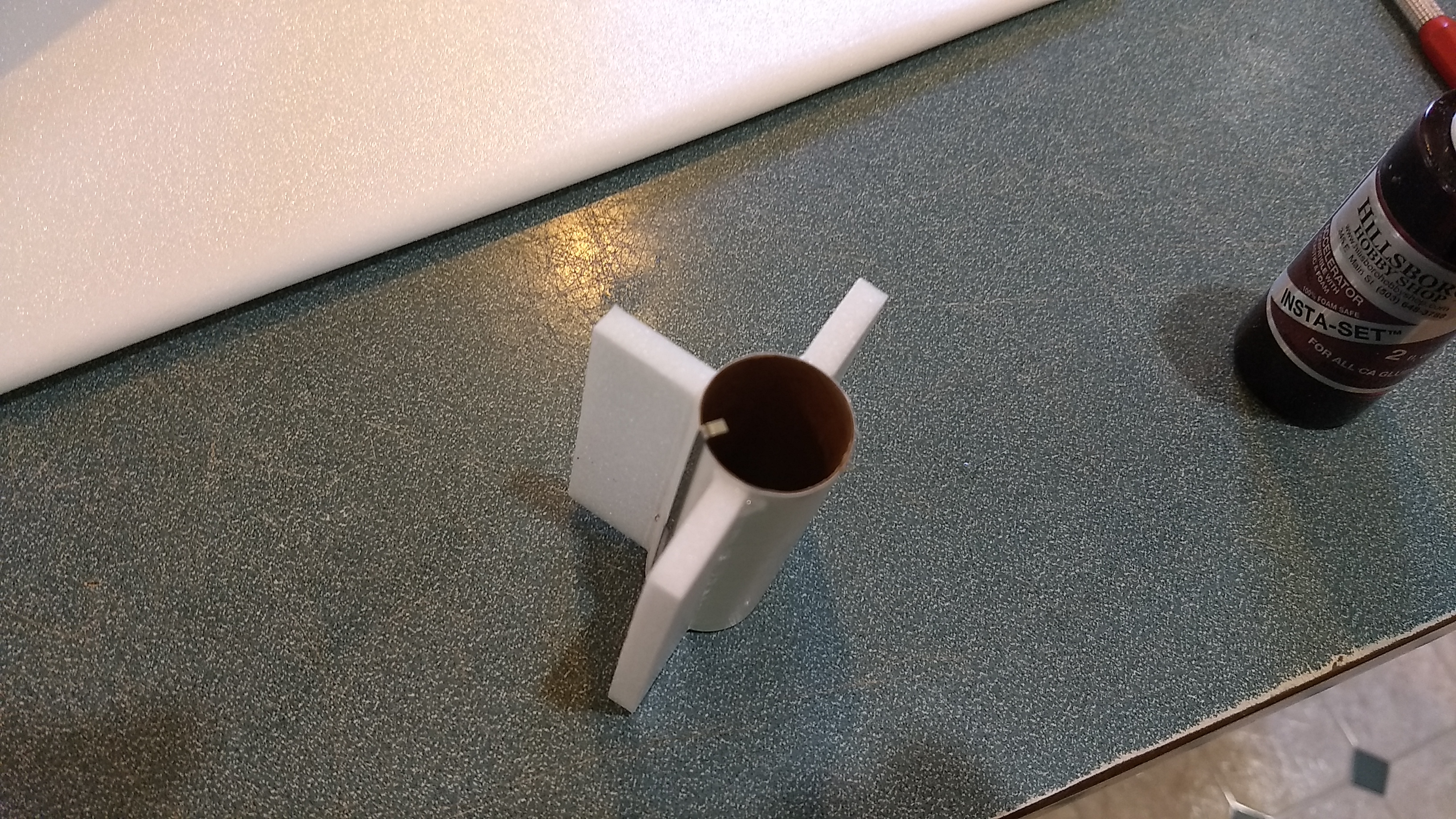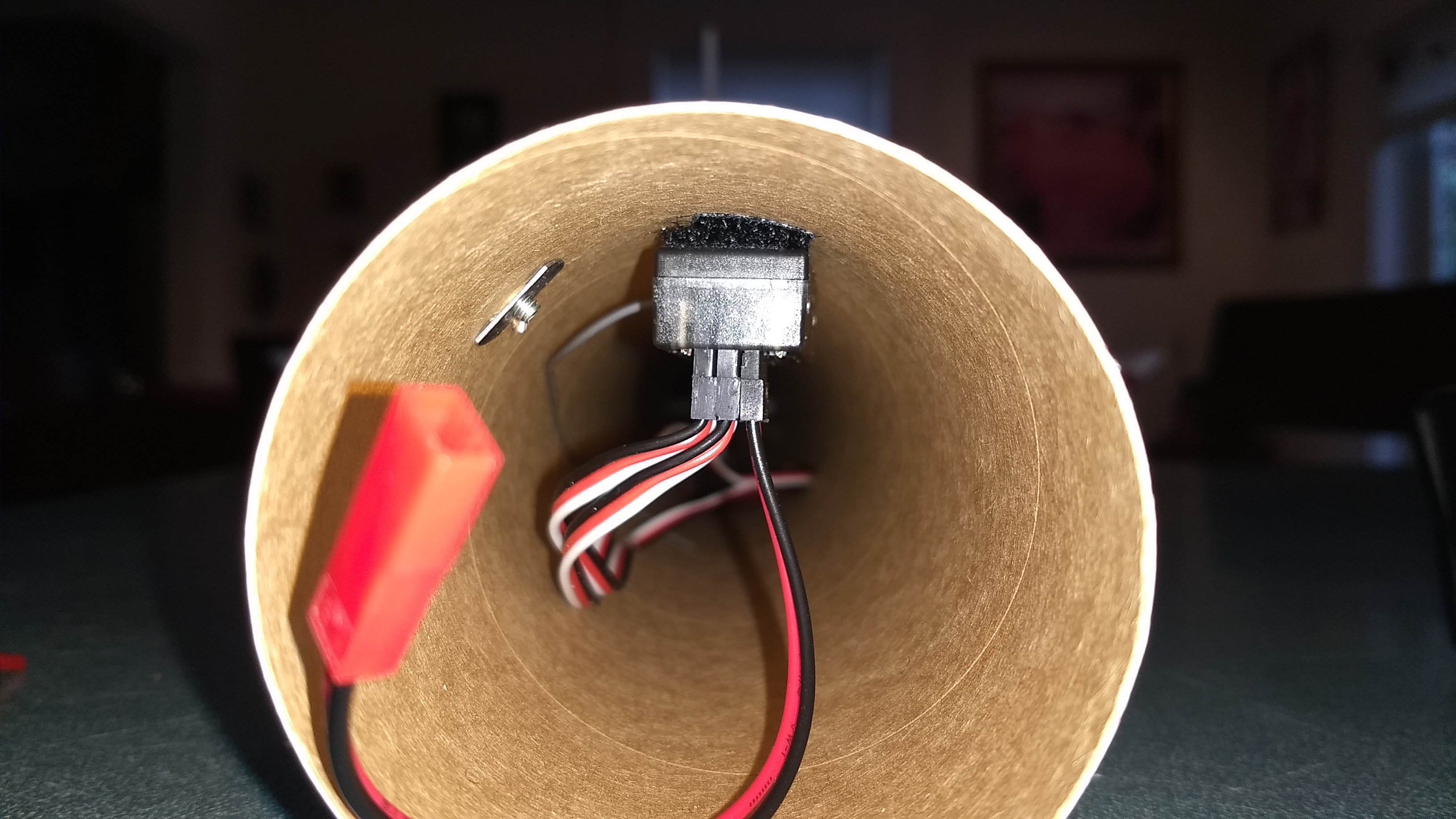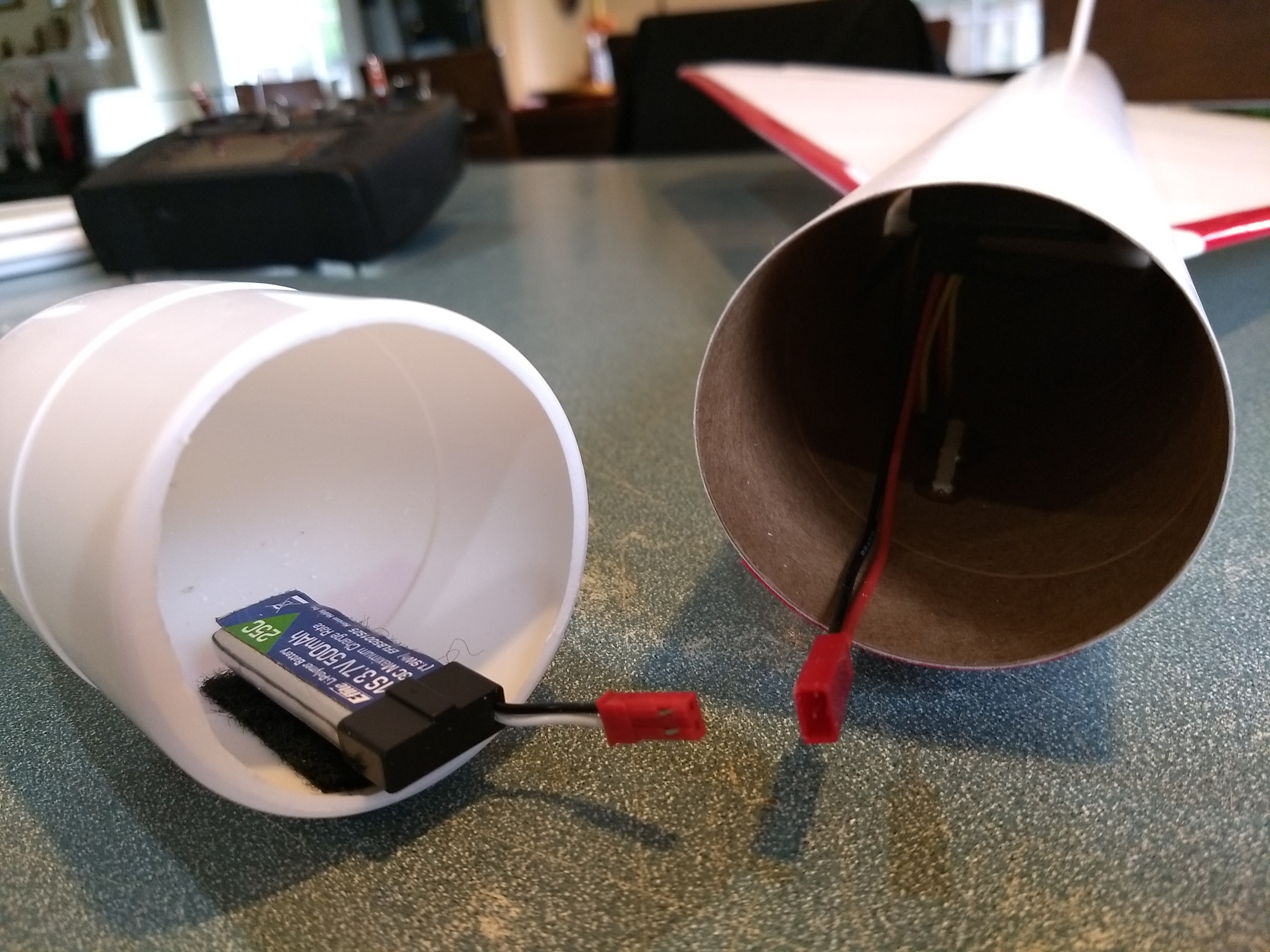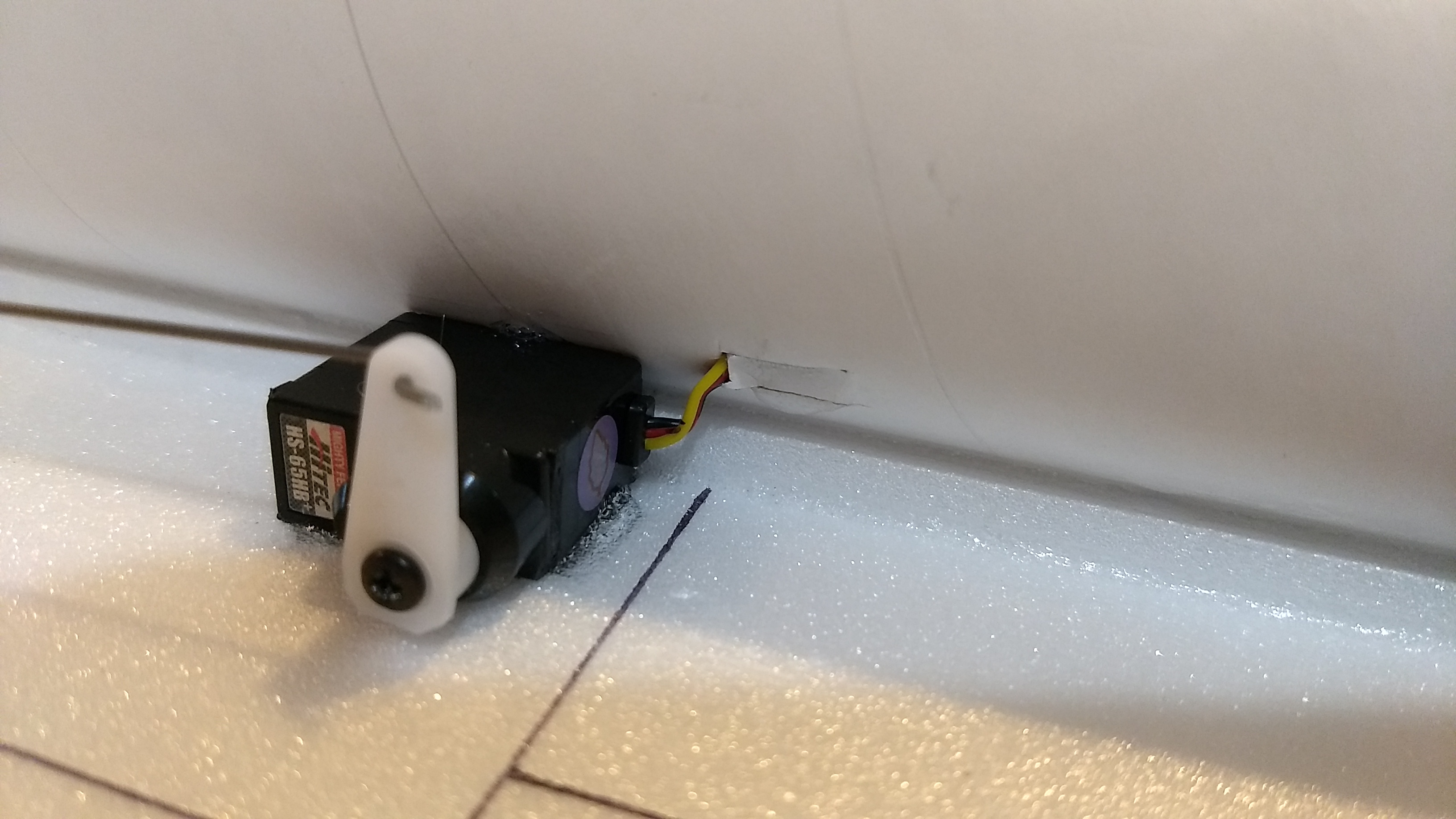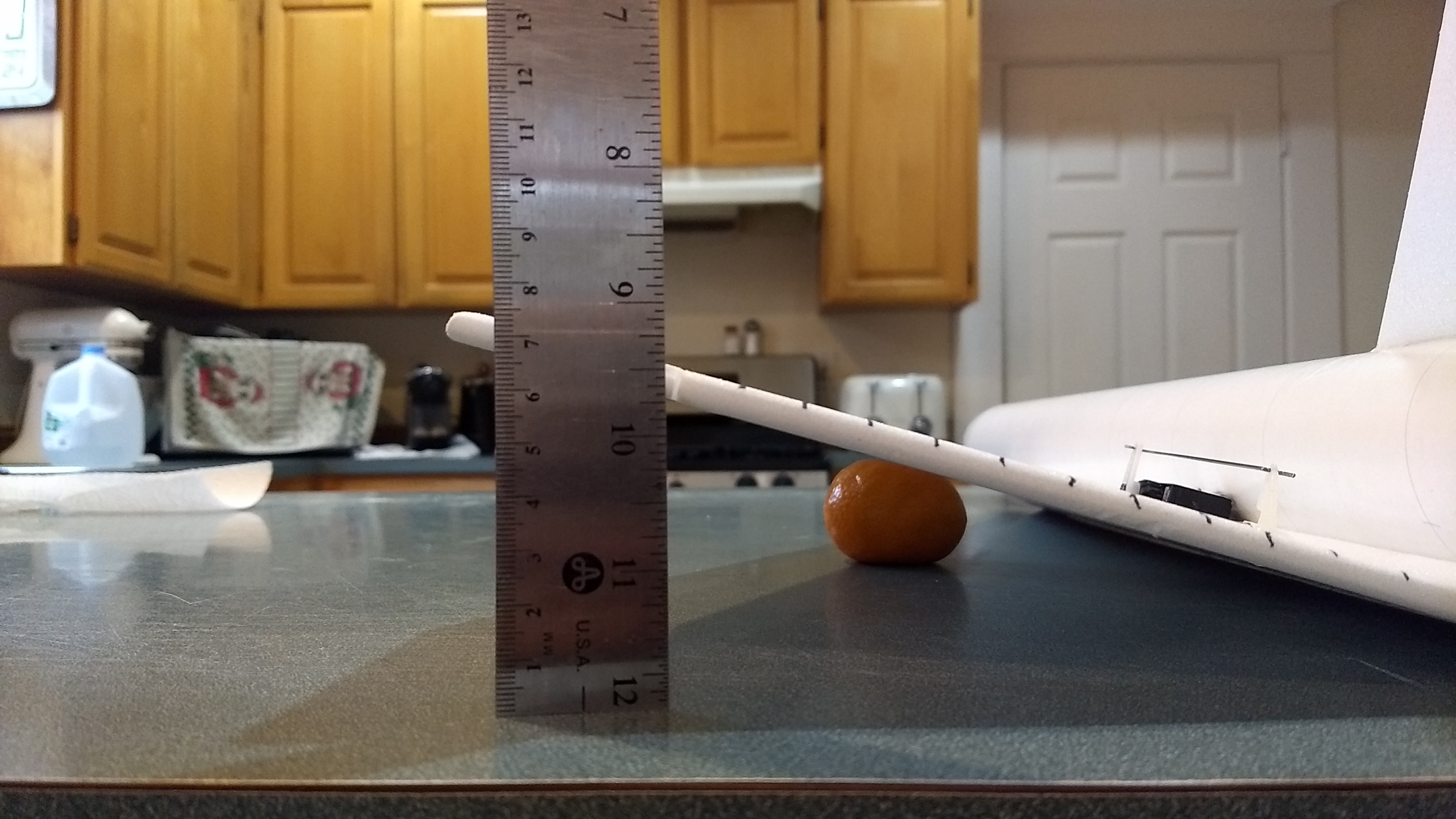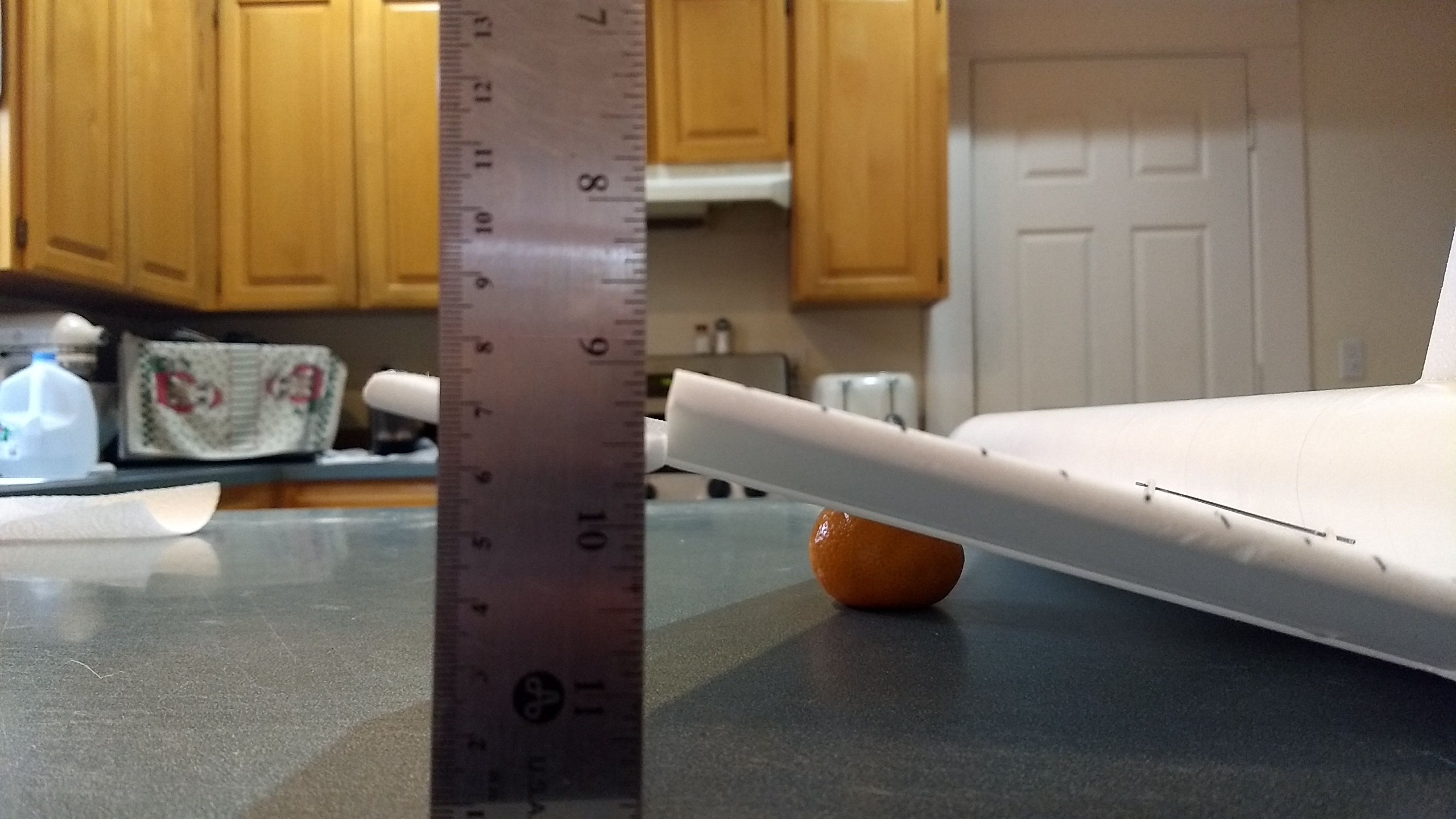The Classic Orbital Transport Shuttle RC Rocket glider kit is an upscale based on the parasite glider from the Orbital Transport kit from the 1960’s/70’s. It comes with a plastic nose cone, 2.6″ white tubing for the body, 5.5mm Model Plane Foam (MPF) wing and 6mm depron tail surface. Construction is very simple and takes about an hour and a half. Please refer to the General information for all kits tab above, then read these instructions completely before starting assembly. Note: this version with a bottom mounted dihedral style wing mounted the servos on the top of the wing and has the pushrod holes about 1″ from the inboard end of the control surfaces. Use the instruction pulldown above for “orbital shuttle” for the kit instructions if your body tube is pre-slotted for the wing. CG location for rocket flight: 12.5” forward of the rear end of the body tube.
Unpacking your kit:
The kits are packed to protect them in shipping, but the contents are fragile so unpack carefully. Carefully cut the tape holding the tubes in the box, then unwrap/lightly cut the plastic wrap to free the tubes, the spar may be packed in the tubes and the baggie with the little parts and nose cone will be in the tubes as well. Carefully cut the tape holding the cardboard wing protector in the box and carefully remove it, don’t pull hard or bend it. Then carefully cut the tape holding the cardboard top piece to the bottom. There may be some sticky tape holding the cardboard to the bottom cardboard piece, carefully peel it being sure not to bend anything. Once the top cardboard is free you can see the foam wing/tail parts, there are little fragile pieces in here, so unwrap carefully. It may be best to use an exacto to lightly cut the plastic wrap and carefully remove it without cutting into the foam. Make sure everything is free before you remove the pieces to avoid breaking anything. Kits contain one or two scrap pieces for repairs if you damage anything in construction or flight, just cut and patch in a spare piece of the foam if needed using foam safe CA+.
Welcome to the world of rocket boosted radio control gliders. This is not a model for a novice RC pilot, but anyone who is comfortable with RC flying of a medium speed model should be fine. Read through the instructions, look at the photos and be sure you understand the step before committing to cutting or glue.
Identify all pieces, the kit should contain:
1 wing taped together
1 Nose Cone
1 vertical stabilizer
2 wing reinforcing strips
2 control horns/Pushrods
2 Body Tubes
Motor mount
3 13/16″ x 2.5″ wide strips to center the motor tube
Velcro(for battery and rx/bec attachment)
2 Rail buttons with t nuts/screws
Lead weight
Notes before starting:
Foam safe CA+(Bob smith super gold + is good) is the only glue recommended for construction. You will also need foam safe accellerator to set the glue.
You may use 220-320 grit sandpaper and a sanding block to slightly round the edges of the foam if you prefer before gluing the wing and vertical stab in place. Do any sanding before assembly.
Assembly:
- Using an X-Acto, cut out the hole in the rear and front rail button locations marked on the the tubes to fit the t nuts. Insert the T nuts from the inside of the tube and install the T nuts, rail buttons and screws, don’t tighten them down really hard, just snug enough to not come out. It may be helpful to set the t nut on a ruler, and insert it into the body tube, then press into the hole from the inside then start the screw and rail button pieces. It may be helpful to have someone hold the tube for you.
- Body Tubes. One tube will have a coupler pre-glued in place. Glue the other tube onto the coupler, make sure the small arrow marks are aligned on the two tubes, that will ensure wing line and rail button marks are properly aligned.
- Lightly sand the body tube on either side of the wing line pencil mark to help glue adhesion.
- Apply CA+ to the taped wing joint, and apply CA in a squiggle pattern about 1/2″ on either side of the wing joint and on either side of the pencil mark on the body tube.
- Lay the wing over the body tube upside down, and make sure the rear of the wing is even with the rear of the body tube. Make sure the line drawn lengthwise down the tube is aligned with the center of the wing joint. The two wing tips should touch the table top that the body tube is resting on with a little pressure applied to the wing. Use accelerator to help set the glue. If the wing tips spring up a bit off the table once the glue has set that’s fine, the actual dihedral angle isn’t critical for flight.
- Once set flip the model over. Apply glue to the reinforcing strip on the flat bottom and the sharp angle edges and slide it into the joint between the body tube and the wing. This adds extra glue surface to help reinforce the wing joint. The foam strip should be centered front and back on the wing. Apply a fillet on the top and bottom of the strip/wing and strip/body tube joint. Repeat on the other side.
- Glue the vertical fin into place. Set the model upright with the wingtips raised equal amounts and make sure the vertical fin is straight up and down using a triangle or something similar. Apply a light filet to both sides of the vertical stab on the inside and outside of the body tube.
- Glue three 2.5″ long foam strips on the motor tube using foam safe CA+. These help center the motor tube in the body tube once you insert it into the body tube. Make sure the motor hook is about 45 degrees offset from these tabs so that hook has clearance to move. Make sure not to glue to the motor hook. Note the tabs will be on the sides and bottom of the tube, the fin tab will make contact on the top of the tube. Refer to the picture.
- Test fit the motor mount into the body tube and under the fin tab. Make sure it fits, or sand the foam tabs lightly. Glue the motor tube in place, it will inset about 1/2″ from the end of the body tube. Put a fillet on each side of the motor mount tabs and fuselage, NOTE*** the motor hook is glued at the front, make sure you have the front forward when you glue it in place.
- Note that there should be two holes on each control surface, these should be approx 1″ from the inboard end of the control surface so that the control horn faces forward and the holes where the pushrod go through are aligned with the hinge line. Apply CA+ to each of the control horns and press them in place in the TOP of each control surface into the pre-made holes. The control horn holes face forward and the pushrod should be closest to the body tube. Apply a fillet around the control horn on the the prongs on the bottom of the wing to lock them in place.
The basic construction is now complete.
Radio Installation
Note: Your radio needs to be configured for Delta mixing, this means that the servo arms will move the same direction during elevator stick movement and opposite for aileron stick movement. Connect your servos to the receiver one in the aileron connection and one on the elevator connection and apply power. Use a servo arm at least 9/16” long and with holes small enough that there won’t be slop with the pushrod wire when installed. I use the hole furthest out on the servo arm, to maximize movement. On some servos there are a long two-ended servo arm, you can trim off one end and use that arm to get sufficient length. Zero out any trim settings on the transmitter.
- Connect each servo to a pushrod. If the pushrod is too tight, you can use twist an X-Acto knife in the servo arm hole to make it larger, but be careful and do not make it too large. The servo should be next to the body tube on the top of the wing, with the servo electrical wire pointing forward and the servo arm pointing toward the wing tip. Hold each servo in place so that the control surfaces are centered. With the model right side up look at it from the rear. Moving the transmitter stick back(up elevator) should move both elevons up. Moving the transmitter stick to the right should move the right elevon up and the left elevon down. If you can’t get the servo reversing to give you the right polarity try swapping aileron/elevator inputs to the receiver or turning the servos over and swapping the servo arms to the other side of the output shaft. If that is correct, continue.
- The pushrods should naturally align to the servo. The z bends are made using a tool but it doesn’t always align perfectly. You can use a needle nose pliers to adjust the z bend to allow the servo to sit right next to the body tube without having to put strain on the pushrod. The ends of the z bends are left angled out at a slight angle so that it is easier to insert and remove the servos from the wire if needed.
- The servos may be attached to the model using double back servo mounting tape(not included) or by directly gluing the servo to the wing with foam safe CA+. Double back servo tape can loosen over time and with exposure to heat, I prefer to glue the servo in place. With the radio still on, put a moderate amount of glue on the servo, being careful not to get any near the output shaft, and set it in place on the model next to the body tube keeping the control surface centered. Do the same to the other side. Make sure the glue is set before continuing. Note** The servo wire should point toward the front of the model and the servo should be butted next to the body tube. Apply a fillet of glue around the servo/wing to help secure it and let it cure being careful not to get any glue near the output shaft of the servo.
- Attach a 12-18″ servo extension to each servo. You just need to be able to route the wire to the front of the tube to attach it to the receiver.
- Make a 1/8″ wide by 1/2″ long slot in the body tube on each side of the body tube near the servo and pass the wires through to the inside and toward the front. On my model I just made a U shaped cut, folded the cardboard forward, inserted the wire then folded the cardboard back over the slot/wire. I then glued the cardboard tab in place. See photo for more clarity.
- Re-Attach the servo wires to the receiver and make sure they are going the right direction.
- Make sure the control surfaces are centered, use trims if needed. Now measure the control surface movement. Full elevator movement should be 5/8-3/4″ in each direction, aileron movement should be 3/8-1/2″ in either direction. Sometimes the foam has a slight curve to it at the wing tips, it won’t affect flight performance. When setting the control surfaces for neutral use the middle of the wing as your guide for what is level.
- If you have a flap/elevator mix you can program up elevator trim for boost and glide. If you can’t set the up elevator trim to a switch on your radio you’ll have to manually put in boost and glide trim using the trim tabs which is hard to do while flying the model. My model needed less than 1/8″ of up trim for vertical boost and the model needs approximately 3/8″ of up trim for glide.
- Use the included Velcro to attach the receiver insde the body tube far enough in that the nose cone won’t hit it. This allows you to be able to remove and replace the receiver if needed for repairs or for removing the servo wires.
- I attached the battery inside the nose cone on the bottom of the shoulder with velcro.
- Insert your heaviest loaded rocket motor into the motor mount
- Support the model upside down at the balance point indicated for boost. Glue pieces of the included lead weight in the nose or tail as needed to balance it. Do not try to fly the model too nose or tail heavy. Remember, a nose heavy model flies poorly, a tail heavy model flies once
- I can only recommend testors/model master enamel spray at this time, others I’ve tried damage the foam surface. I recommend flat colors as they dry faster and the surface imperfections of foam aren’t as noticable. I did not paint my model since it is all white already and it is lighter without paint. If you fly in a wet area you may want to put some self adhesive vinyl, clear tape, or trim monokone on the bottom of the body tube to help protect it.
- You can use a black fine line sharpie to add panel lines if desired.
- Re-install the receiver and battery
Flying: See the General Instruction link at the top for flying instructions. Be ready on the first few flights to keep the model straight till you have the trims set perfectly for boost and glide.
These videos show applying the markings, the model shown here is my previous version with mid mounted wing but the decals and placement is identical.
- Install the front and rear rail buttons
- Glue the two body tubes goether with the arrow lines aligned
- apply glue the wing joint
- apply glue to the body tube and wing joint
- flip the wing over and set it on the body tube so that the end is flush and front and rear are aligned with the pencil mark
- front aligned with pencil mark
- wing glued in place.
- model flipped over with wing attached.
- Glue the reinforcing foam in the wing joint, then repeat on the other side. Note this pictures shows the pushrods on the top of the wing, this is not correct for this model, they will be mounted on the bottom.
- glue in the two pushrods
- apply glue to the ends of the control horn prongs to lock them in place.
- Install the vertical fin
- make the rail button hole in the rear
- Glue foam strips on three sides of the motor tube, the motor hook is not used in my kits any more.
- Motor mount glued in place.
- Airframe completed.
- Receiver velcrod into body tube, battery can also be installed in the tube or cone as needed for balance.
- Battery velcro’d to the inside of the nose
- Servo installation
- servos installed detail
- slight up trim for boost
- glide trim
- right aileron
- left aileron
- up elevator
- down elevator
- Completed model wth stickershock markings.