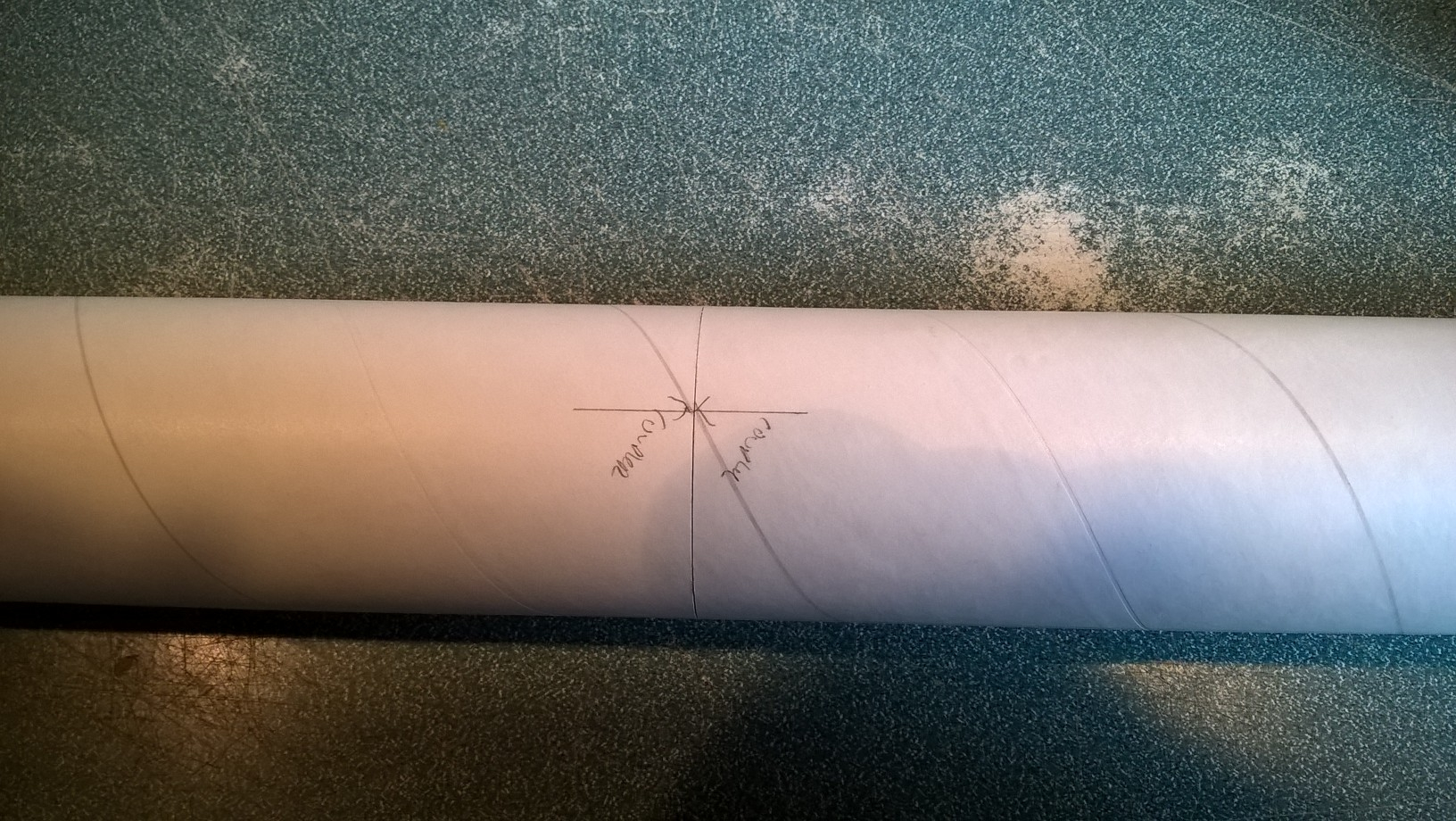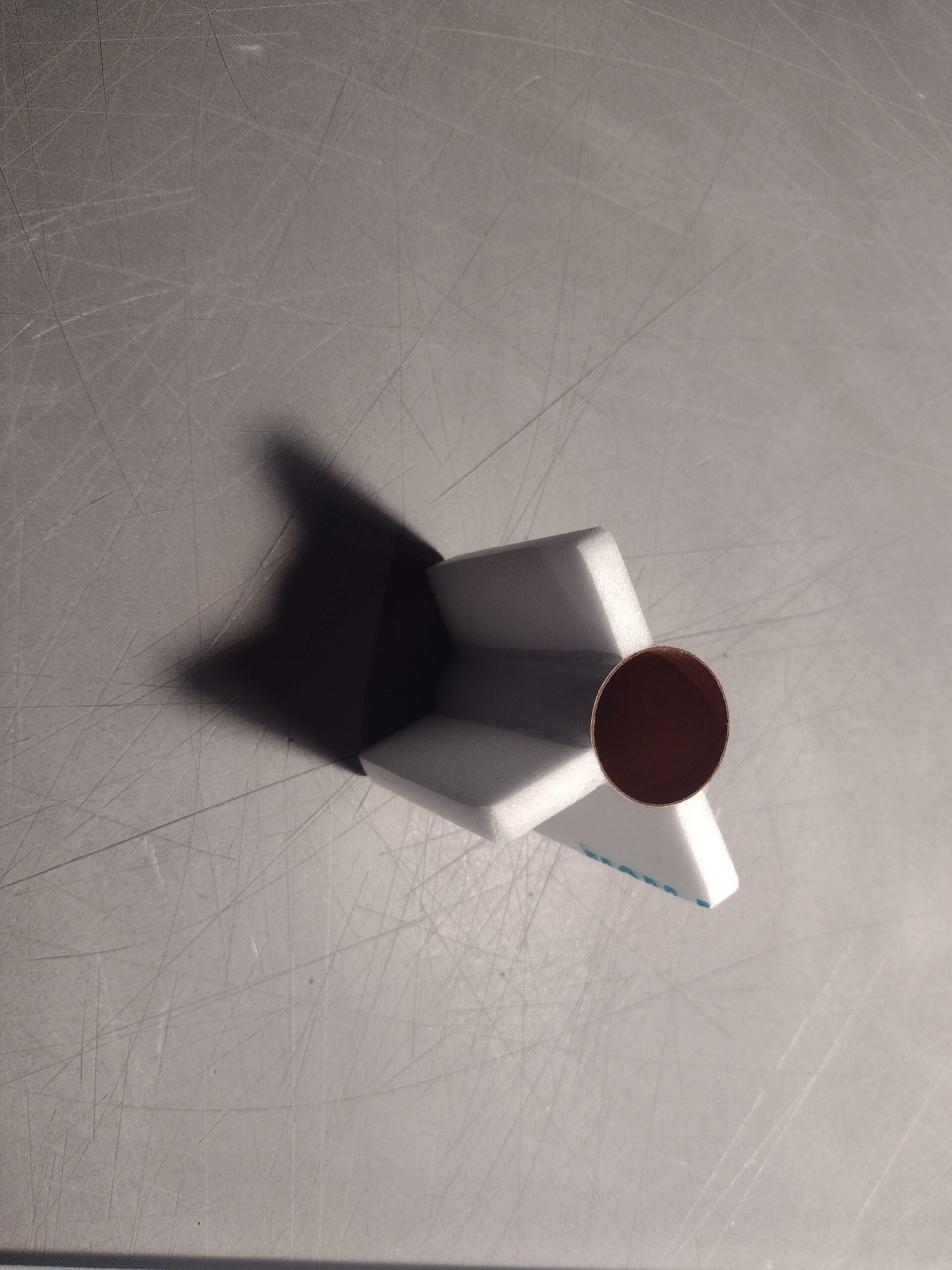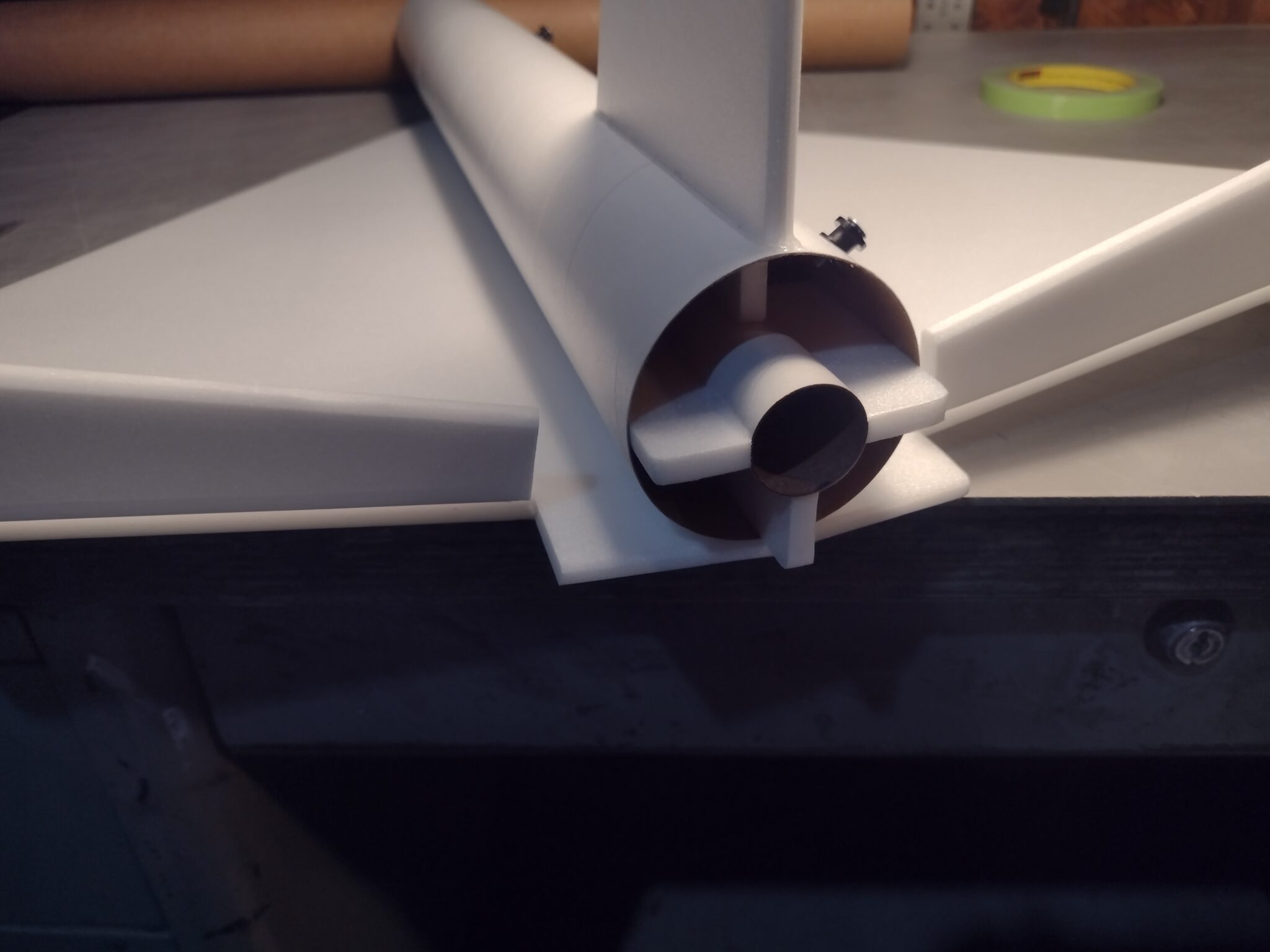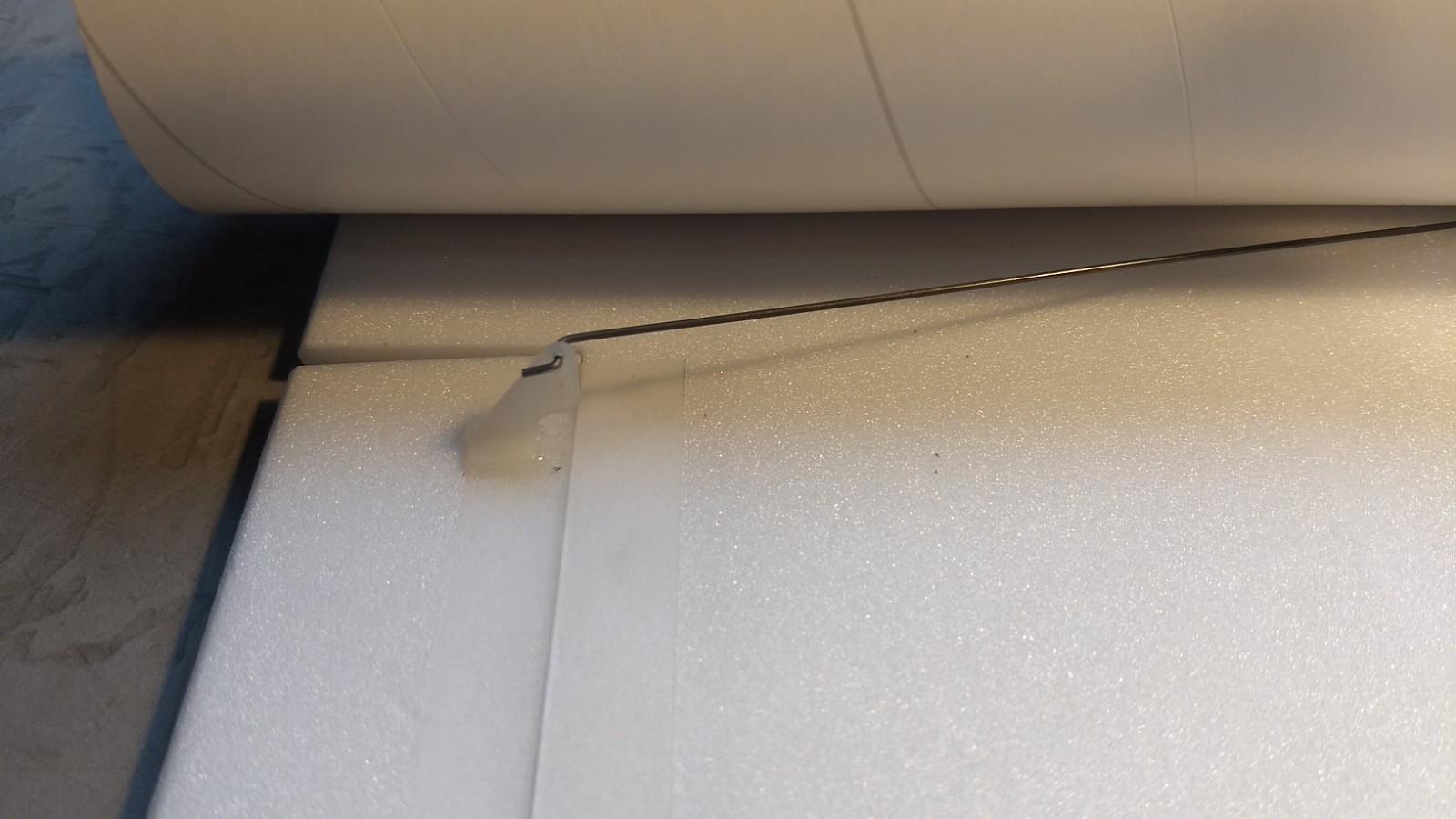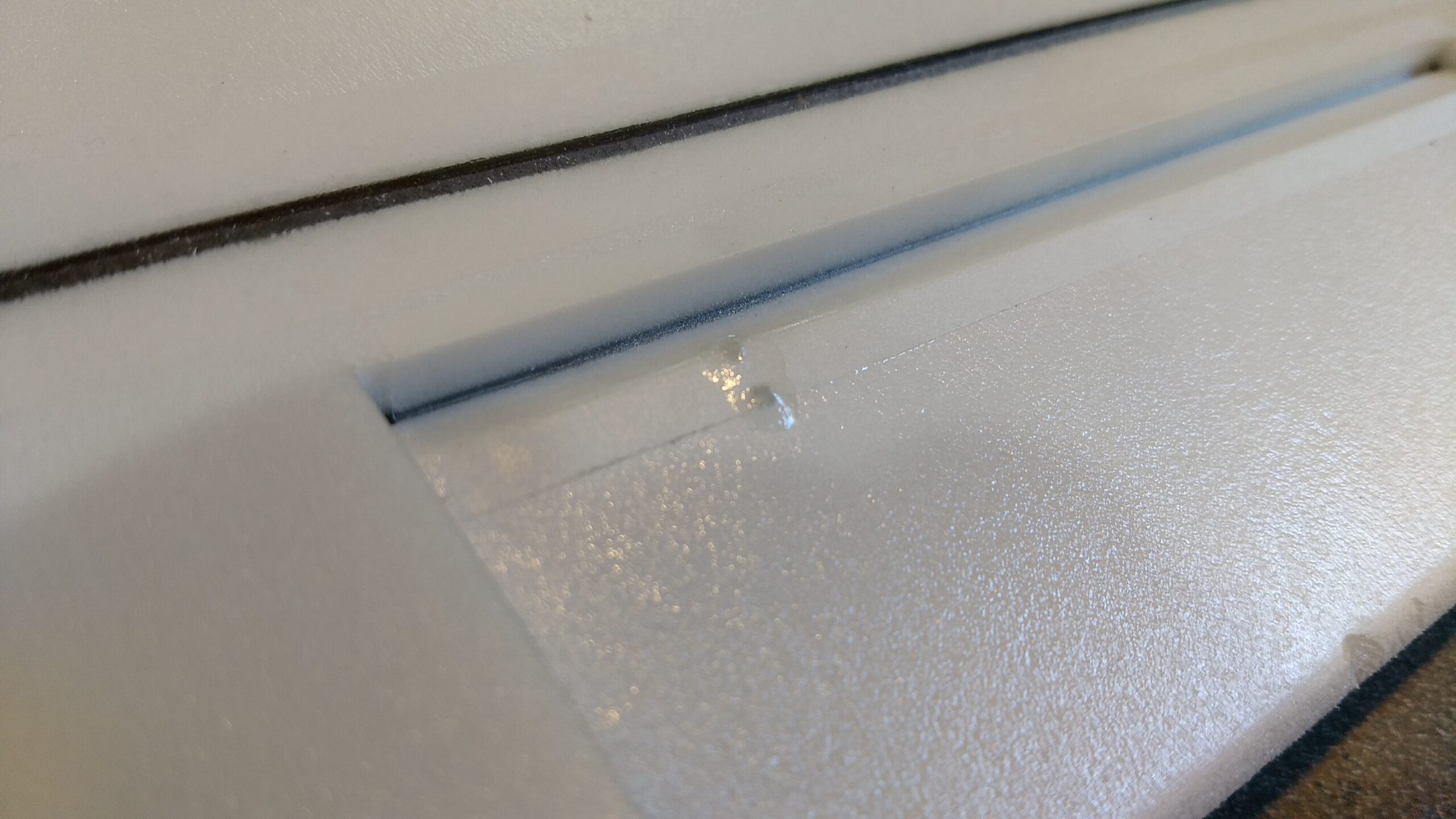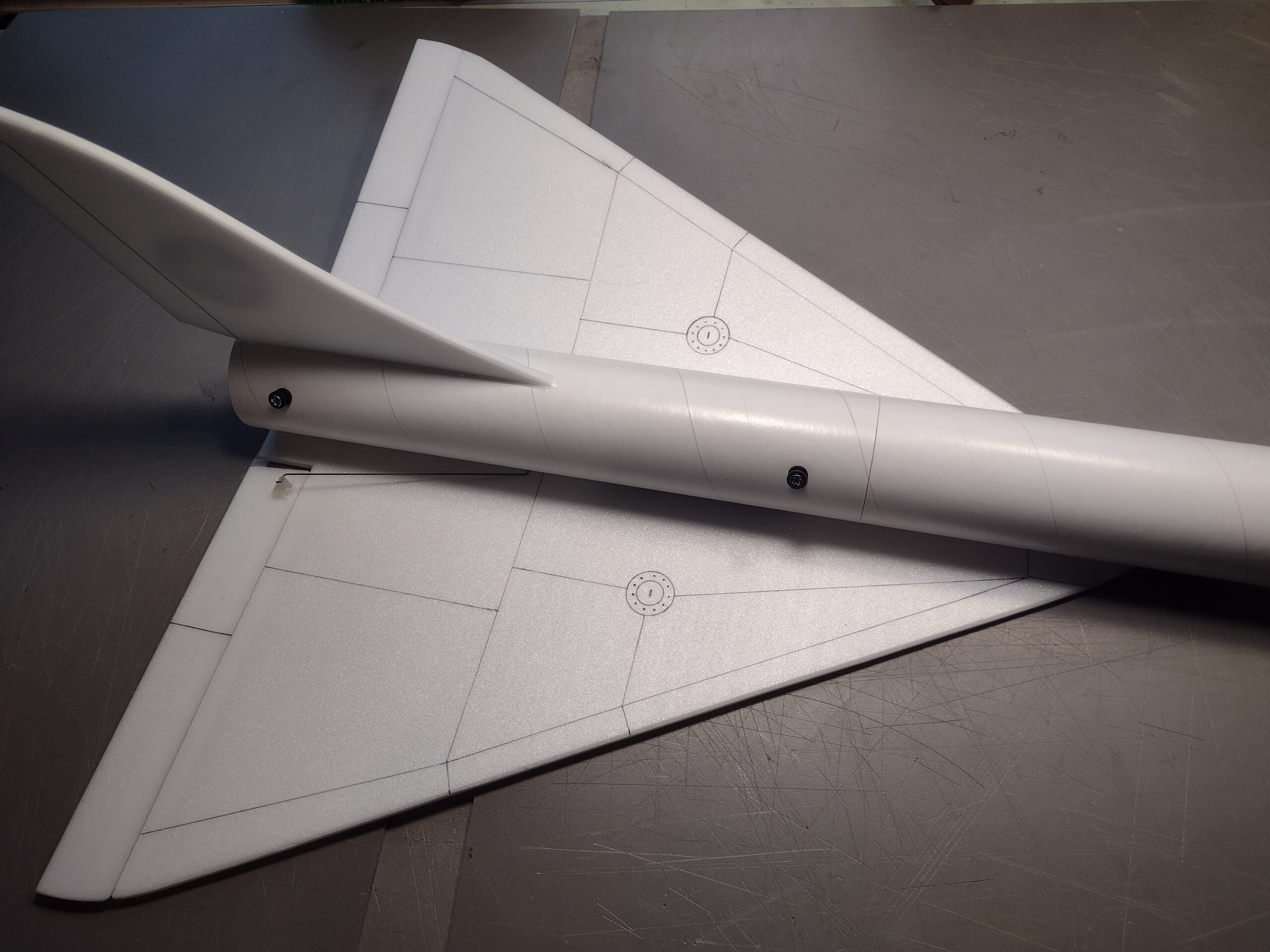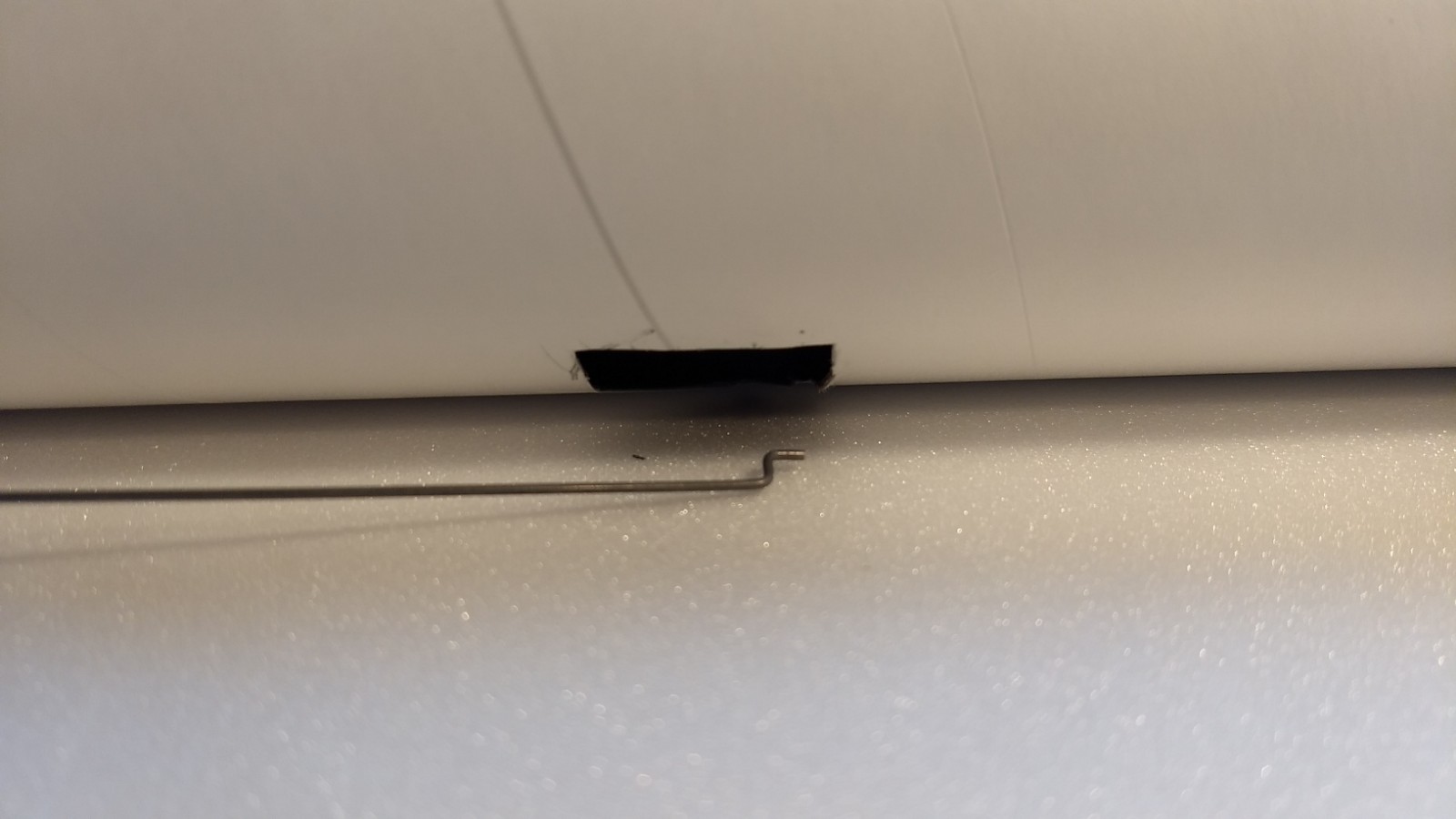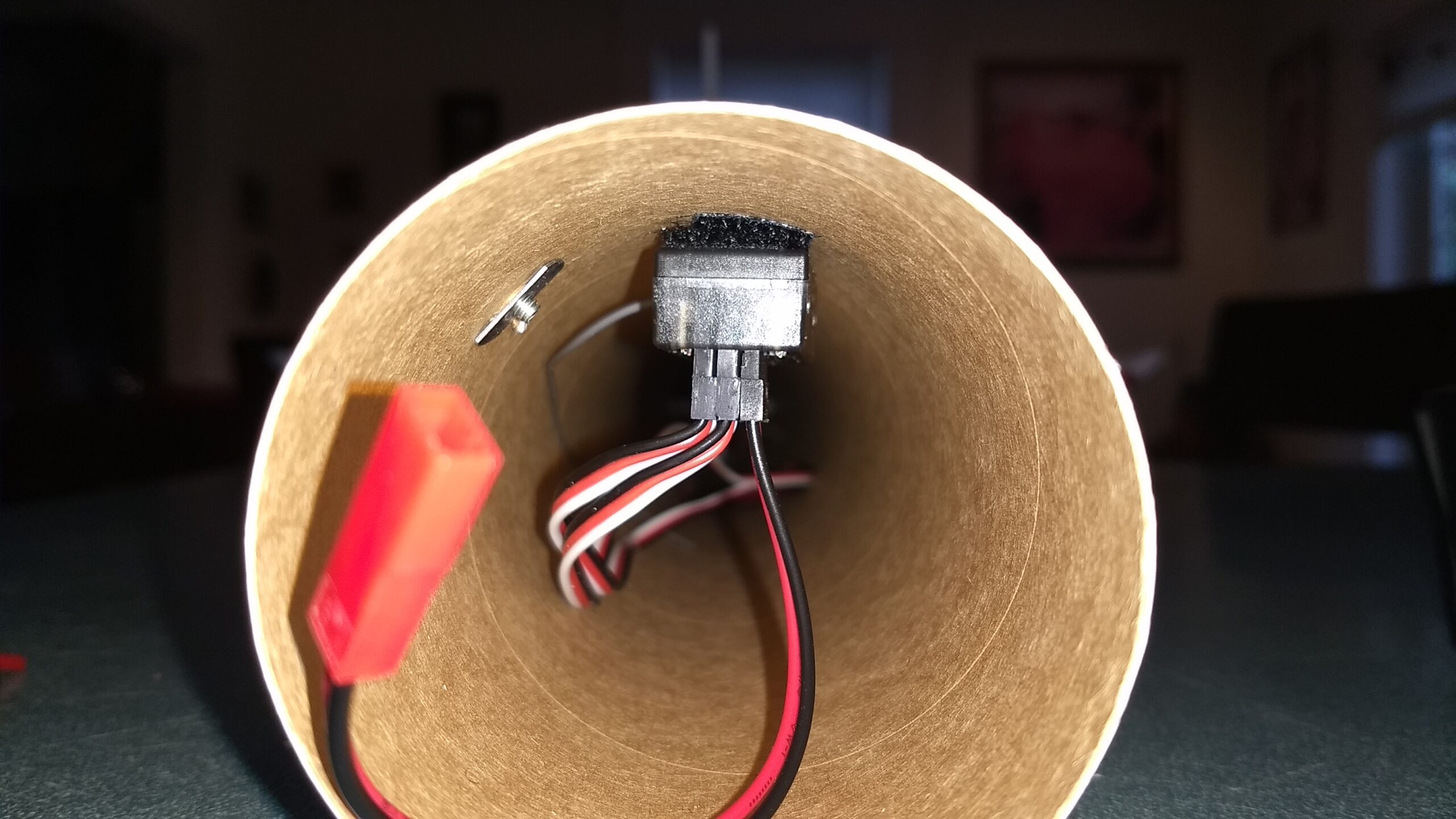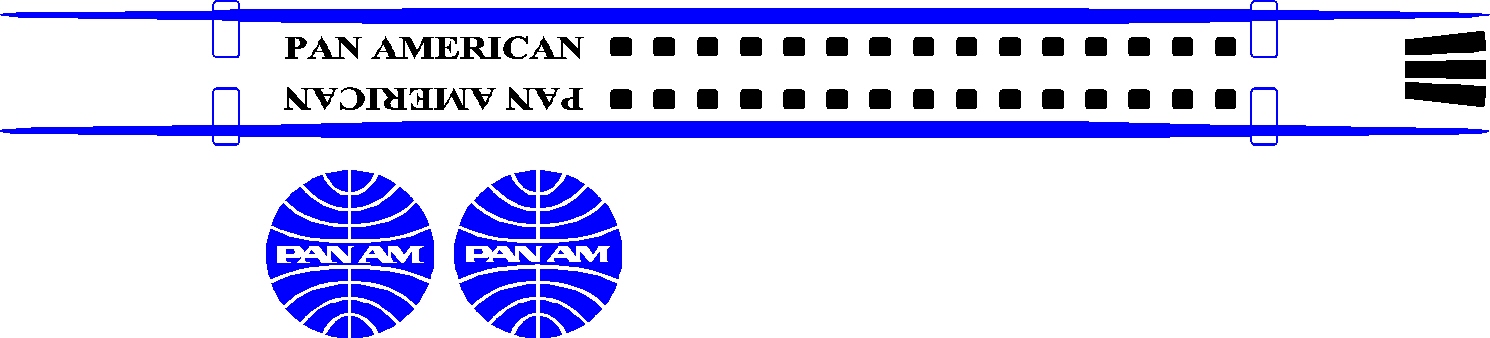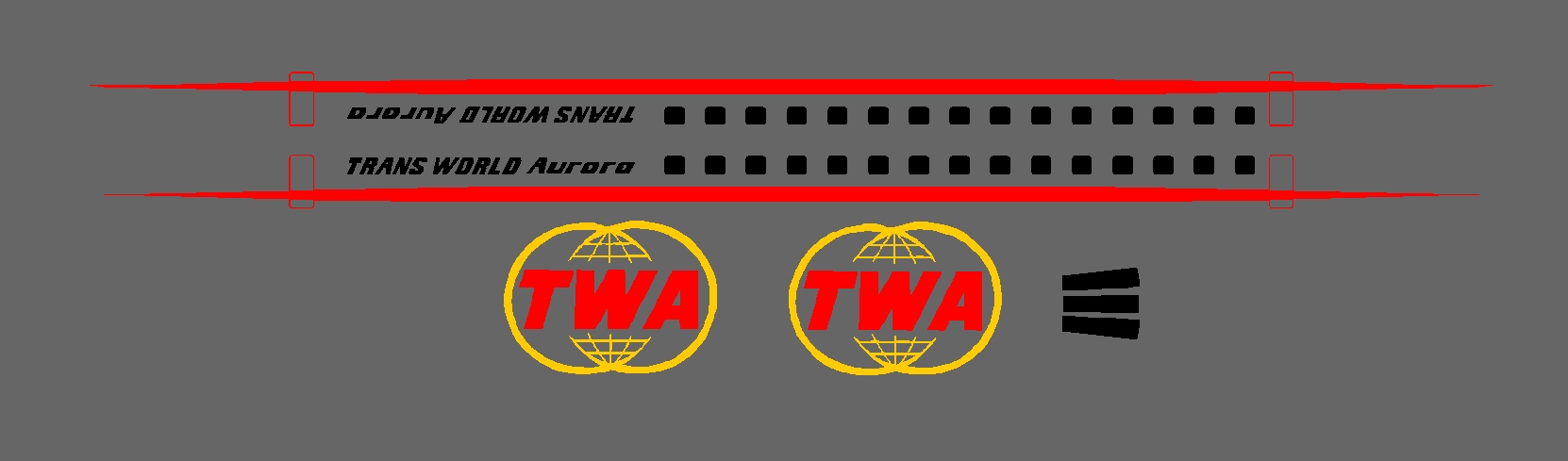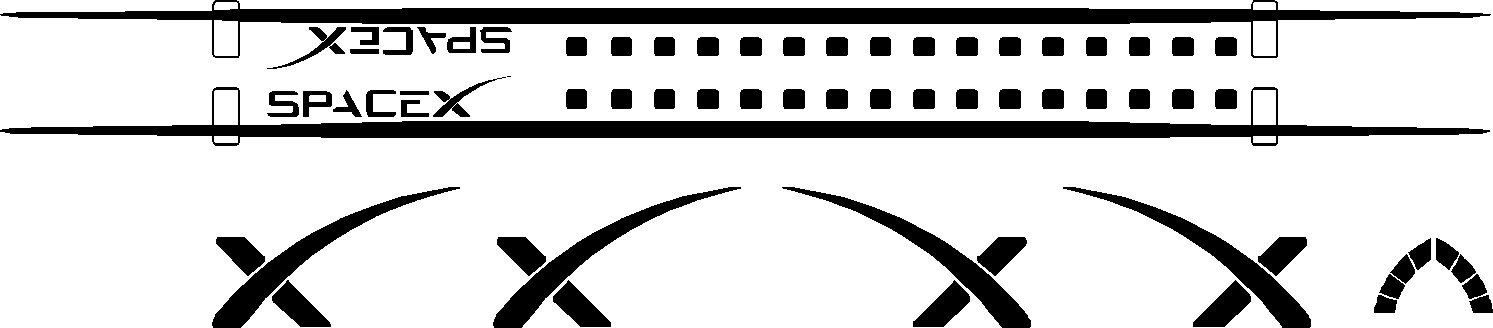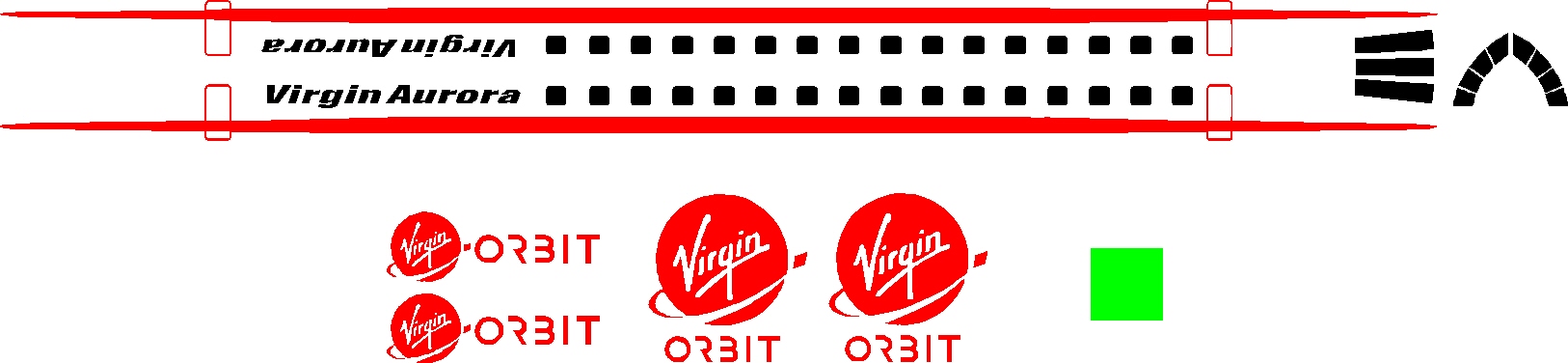Starliner Rocket Glider Kit
The Starliner RC Rocket glider kit is a sleek fast looking design that is very easy to assemble. It features a low mounted delta wing with dihedral, a plastic nose cone, white tubing for the body and depron wing and tail surfaces. It has a light wing loading giving it a very nice glide, and the dihedral helps keep it level unless you give it a turn command. Construction is very simple and takes about an hour and a half. Wing elevons are pre-hinged and spars are pre-installed. The body tube is pre-slotted for the tail surface and rail buttons are side mounted to avoid catching on the ground during landing. You will need two 10 gram type servos, two 16″-18″ servo extensions, a receiver, and a small 500mah single cell lipo battery. You will need a transmitter with delta or elevon mixing. Cut vinyl decal sets that will fit this model and the Aurora Clipper kit as well are available HERE . Select the Large size, not the “small” size. Specs: 31″ length, 22″ wingspan, 9.25 oz rtf, for 24mm E-6 single use or reloadable motors.
CG location for rocket flight: 10.5″ measured forward from the trailing edge of the wing. This should be measured with a loaded rocket motor and battery installed as you would be ready to launch the model.
Please refer to the General Information Link above then read the instructions completely before starting assembly. The assembly photos are for general reference but may not include every step in the instructions. If you want hardcopy to work from, all you have to do is click/drag/select and copy all of the text below, open word and paste with “keep original format” and it looks exactly like it does online then you can print it.
Unpacking your kit:
The kits are packed to protect them in shipping, but the contents are fragile so unpack carefully. Carefully cut the tape holding the tubes in the box, then unwrap/lightly cut the plastic wrap to free the tubes, the spar may be packed in the tubes and the baggie with the little parts and nose cone will be in the tubes as well. Carefully cut the tape holding the cardboard wing protector in the box and carefully remove it, don’t pull hard or bend it. Then carefully cut the tape holding the cardboard top piece to the bottom. There may be some sticky tape holding the cardboard to the bottom cardboard piece, carefully peel it being sure not to bend anything. Once the top cardboard is free you can see the foam wing/tail parts, there are little fragile pieces in here, so unwrap carefully. It may be best to use an exacto to lightly cut the plastic wrap and carefully remove it without cutting into the foam. Make sure everything is free before you remove the pieces to avoid breaking anything. Kits contain one or two scrap pieces for repairs if you damage anything in construction or flight, just cut and patch in a spare piece of the foam if needed using foam safe CA+.
Welcome to the world of rocket boosted radio control gliders. This is not a model for a novice RC pilot, but anyone who is comfortable with RC flying of a medium speed model should be fine. Read through the instructions, look at the photos and be sure you understand the step before commiting to cutting or glue.
Starliner Rocket glider instructions
Identify all pieces, the kit should contain:
1 wing taped together
1 coupler
1 Nose Cone
1 vertical stabilizer
2 control horns w/pushrods
3 2.75″ long foam strips for centering the motor tube.
2 Body Tubes
Motor mount
Velcro(for battery and rx/bec attachment)
2 Rail buttons with t nuts/screws
Lead weight
Spare depron
Notes before starting:
Reference to glue, CA, or CA+ means foam safe CA+, normal CA+ will melt the foam! Normally you need to use accelerator to get the CA to set on the foam since there is nothing for it to soak into and activate.
I bevel the edges of the foam surfaces before assembly which helps reduce drag and makes the model look nicer. I simply use a sharp Xacto knife and a metal straight edge to cut a 1/16-3/32″ wide 45 degree bevel on the edges on both sides of the wing and tail, on the curved areas I do it freehand and touch up with a little 320 grit sandpaper. If you decide to sand the edges, use a block and a VERY light touch and do small areas at a time to avoid the paper catching the foam and tearing it. Do any shaping before assembly.
Epoxy is not needed in this model. It is designed to be assembled ONLY with Bob Smith foam safe medium thick CA+ and accellerator or equivalent. Weight is critical and the model is designed for the thrust and flight loads. Weight in the rear end is bad and will require additional weight in the front of the model.
Assembly:
- Install the rail buttons in the rear body tube, the one with the tail slot in the pre-punched holes. Insert a t-nut from the inside of the tube, then install a plastic washer, then the small collar, then the other washer and secure with the screw.
- Glue the coupler into the rear tube with the rail buttons, it will go into the end without the slot,insert it halfway.
- Glue the short forward tube onto the coupler in the rear tube making sure the small arrow marks are aligned on the two tubes, that will ensure the wing mark is properly aligned.
- The wing will be unfolded and mounted on the bottom of the body tube.
- Apply a squiggle of glue about 1/2 wide to the body tube wing line, the wing joint, and 1/2″ on either side of the wing joint.
- Lay the wing upside down onto the body tube making sure the front and rear of the wing joint is aligned with the mark on the bottom of the body tube the rear of the wing is even with the rear of the body tube. You want to be sure the wing makes full contact with the body tube and is set before you continue. Try to keep the wing tips about the same amount from the table top on both sides, this is your dihedral. The amount of dihedral is not critical, more dihedral will be more stable in roll axis in glide but will have slightly reduced glide times.
- Once the glue has set flip the model over and apply some glue into the wing/body tube joint to make sure is is secure, I squeeze some glue about every inch along the joint on both sides and make sure it is set before continuing.
- Test fit the vertical tail into the slot and make sure it fits. Glue into the slot using foam safe CA+ making sure the tail is perpendicular to the wing. When gluing in the motor mount you can adjust the vertical stab a bit if it is slightly crooked..
- Glue the foam centering strips on the motor mount tube. You will glue two strips on either side and one on the bottom. The lines were pre-marked but on some they are not perfectly aligned, use your eye and make sure they are approx as shown in the picture.
- Test fit the motor mount, If you need to sand the tabs glued on the motor tube so that it fits under the vertical fin tab, do so carefully till it will insert fully and is recessed about 1/2″ from the rear of the body tube. Glue the motor mount into the rear of the model. Make sure you glue the tube so that the motor block is forward if installed.
- Glue each control horn/pushrod in place on the top of the control surface using the pre made holes. The control horn holes should be pointing toward the front of the model. Note the pushrods are closest to the center of the model and angle inward slightly. There is a left and right pushrod assembly. Repeat on the other side.
- Put some CA on the bottom of the control surface where the horn prongs stick through, this locks it in place
The basic construction is now complete.
Radio Installation
Note: Your radio needs to be configured for Delta mixing, this means that the servo arms will move the same direction during elevator stick movement and opposite for aileron stick movement. Connect your servos to the receiver one in the aileron connection and one on the elevator connection and apply power. Use a servo arm at least 9/16” long and with holes small enough that there won’t be slop with the pushrod wire when installed. I use the hole furthest out on the servo arm, to maximize movement. On some servos there are a long two-ended servo arm, you can trim off one end if needed to get sufficient length. Zero out any trim settings on the transmitter. The model once the motor has burned out is nose heavy and flying wings lose pitch authority when nose heavy so you want as much up elevator travel for trim/flare as possible.
- Connect a servo to each pushrod. If the pushrod is too tight, you can twist an exacto knife in the servo arm hole to make it larger, but be careful and do not make it too large. Once connected, tape each servo in place so that the control surfaces are centered. With the model right side up and look at it from the rear. Moving the transmitter stick back(up elevator) should move both elevons up. Moving the transmitter stick to the right should move the right elevon up and the left elevon down. If you can’t get the servo reversing to give you the right polarity try swapping aileron/elevator inputs to the receiver or turning the servos over and swapping the servo arms to the other side of the output shaft. If that is correct, continue.
- Cut a pocket into the body tube so that each servo can slide into it about halfway or a bit more.
- Connect a servo extension to each servo and route the extension through the pocket out to the front of the model and re connect to the receiver, power up the radio and connect the rx battery.
- Keeping the control surface level, glue each servo into the pocket and to the wing with foam safe CA+ or a small amount of epoxy. Do the same to the other side. Make sure the glue is set before continuing.
- Make sure the control surfaces are centered, use trims if needed. Now measure the control surface movement. Full elevator movement should be 1” in each direction, aileron movement should be 1/2″ in either direction. Since the model will be nose heavy, extra elevon movement helps to give sufficient authority during glide.
- If you have a flap/elevator mix you can program up elevator to a switch setting. The model needs approximately 1/4” of up elevon during glide. Alternatively if you have flight modes you can set up flight modes so that trim is unique to each mode, that way you can pre-set boost and glide trim for each mode using the xmiter trim tabs. If you can’t set the up elevator trim to a switch on your radio you’ll have to manually put in boost and glide trim which is hard to do while flying the model.
- Use the included Velcro to attach the receiver 2″ from the front of the body tube at the top(or enough to allow the wires to clear the shoulder of the nose cone). This allows you to be able to remove and replace the receiver if needed for repairs or for removing the servo wires.
- Attach the battery either inside the nose cone or inside the front bottom of the body tube recessed to clear the nose cone shoulder using the remaining velcro. You may wish to wait till balancing the model to mount the battery to place it in the proper position to avoid having to add nose weight if possible.
- If you use the stickershock vinyl, once applied, use a hair dryer on hot to soften the vinyl and press it down into the foam and cardboard surfaces and it will adhere very well. Make sure not to warp the foam especially on the vertical stab.
- You can use a fine line sharpie pen to add panel lines if desired.
- I do not recommend painting the wing and body to save weight, if you do see the general instruction tab above and refer to the painting instructions to avoid melting the foam.
- Insert your heaviest loaded rocket motor into the motor mount
- Support the model upside down at the balance point indicated for boost. Glue pieces of the included lead weight in the nose or tail as needed to balance it. Do not try to fly the model with it balancing it behind this point. The adage is, a nose heavy model flies poorly, a tail heavy model flies once.
- Make initial launches in zero wind, if there is any slight breeze launch down wind so the wind will blow the model away from you instead of toward you, have someone help you launch the model so you can stand back far enough to react to any trim needed, keep the model going straight up with the controls and avoid any rolling, once the motor burns out, level the model off and click in the up trim and adjust as needed.
- You may find that you have to tweak the boost trim for vertical boost and glide trim for correct glide and it may take a few flights to get everything adjusted.
Flying: See the General Information link at the top for flying instructions. Be ready on the first few flights to keep the model straight till you have the trims set perfectly for boost and glide.
- Install the rail buttons, then Join tubes with the coupler keeping arrows aligned on the bottom wing line mark
- Glue the wing to the bottom of the body tube on the lines marked with the rear even with the “rear” of the body tube. The wing should be even with the rear of the body tube.
- Prop up each wingtip the same amount, 1.5″ to 2.25″ or so and glue the stab in place keeping it vertical.
- Glue the three tabs onto the motor mount
- Test fit then install the motor mount, it will inset about 1/2″
- Motor mount installed keeping the vertical stab vertical.
- pushrods, one for each side
- Glue a pushrod to the top of each control surface.
- apply a dot of glue on the horn prong on the bottom of the surface to lock it into place.
- Completed Airframe
- Panel lines added with a sharpie pen adds some neat detail
- Panel lines added with a sharpie pen adds some neat detail
- Cut a pocket for each servo
- Glue each servo in place keeping the control surface centered.
- Attach receiver inside front of body tube with velcro far enough in to not hit the nose cone shoulder. The battery can be secured in the cone or body tube as needed for balance.
- Completed Model
- example of stickershock decals
- example of stickershock decals
- example of stickershock decals
- example of stickershock decals