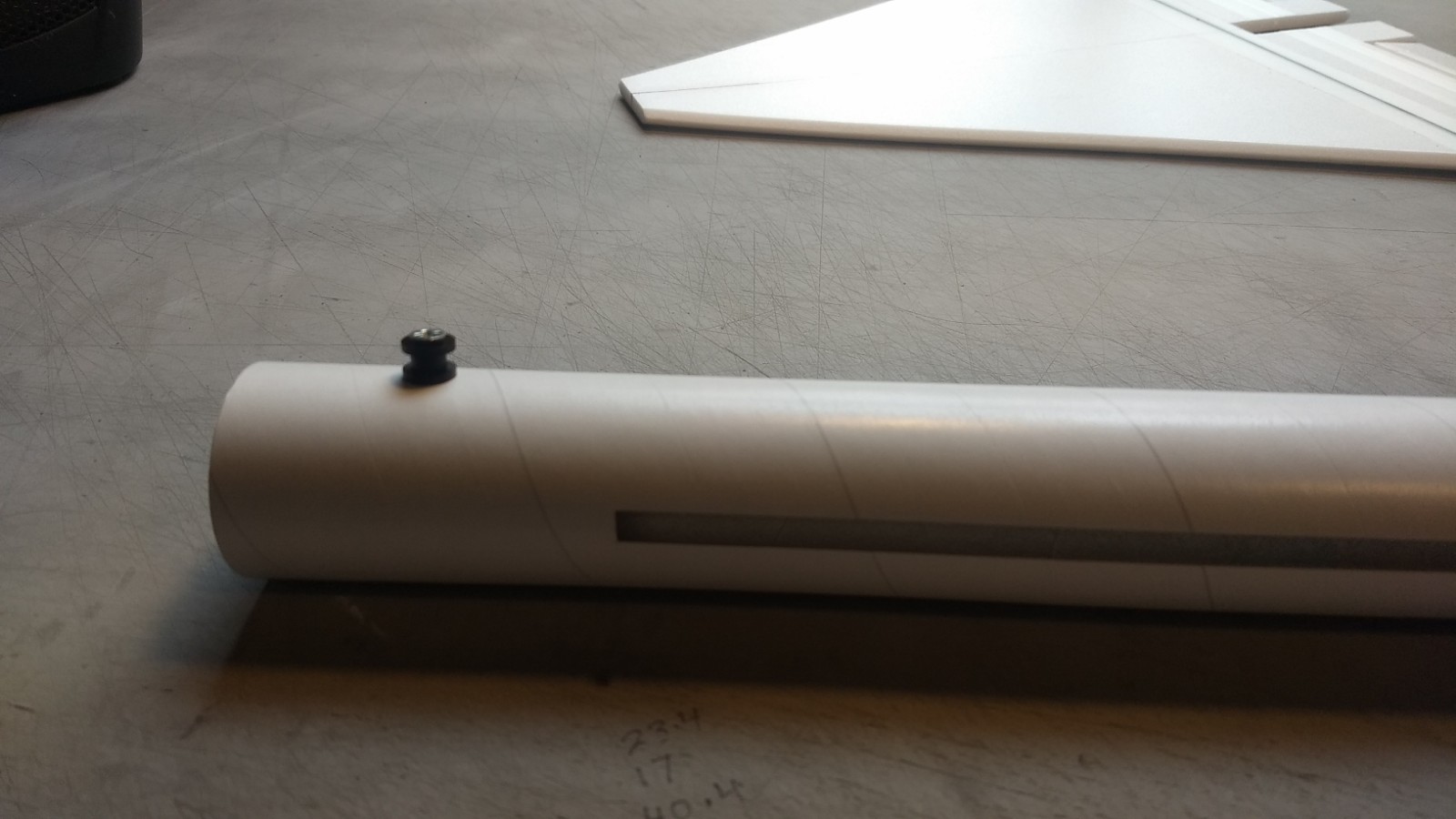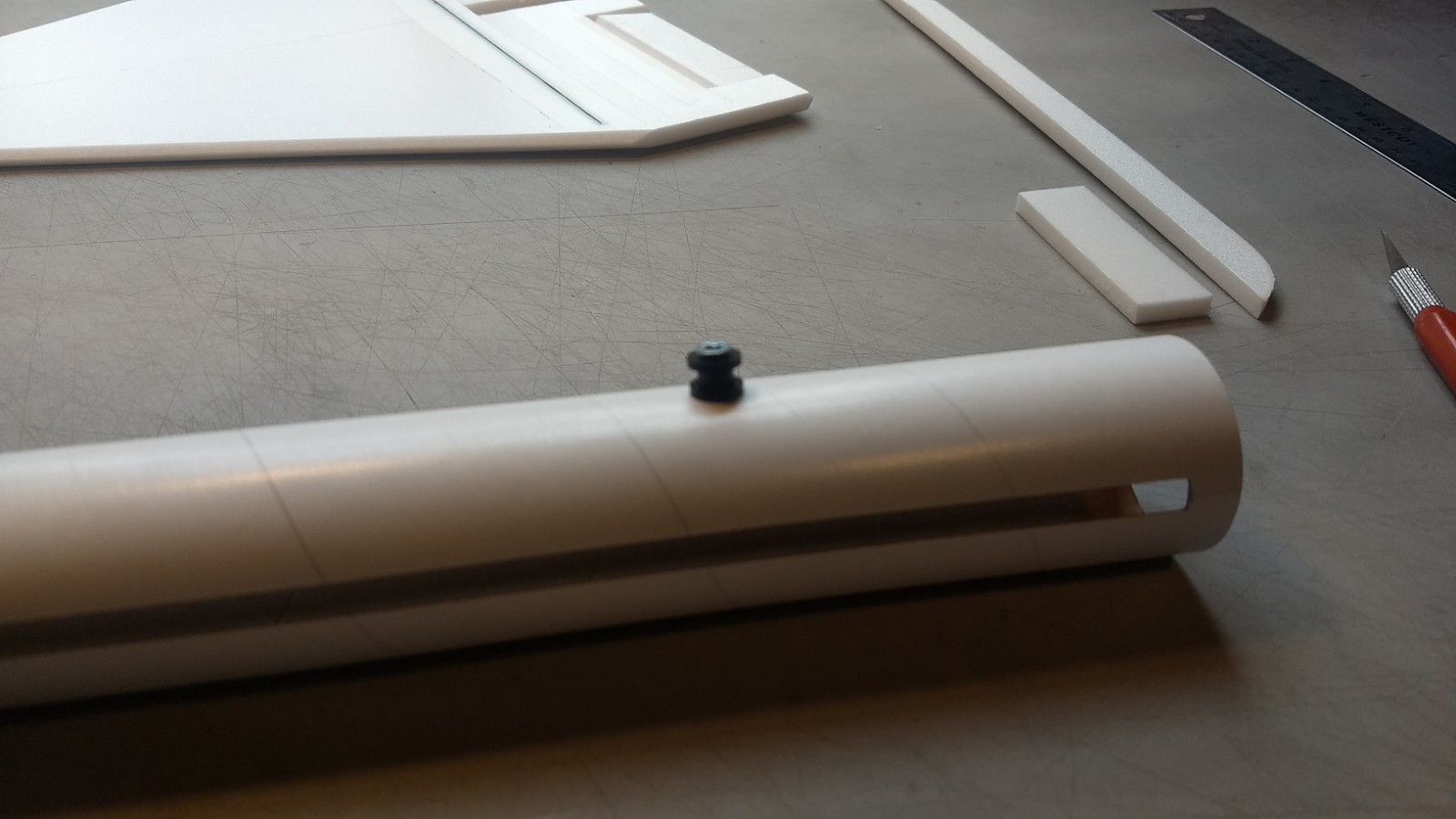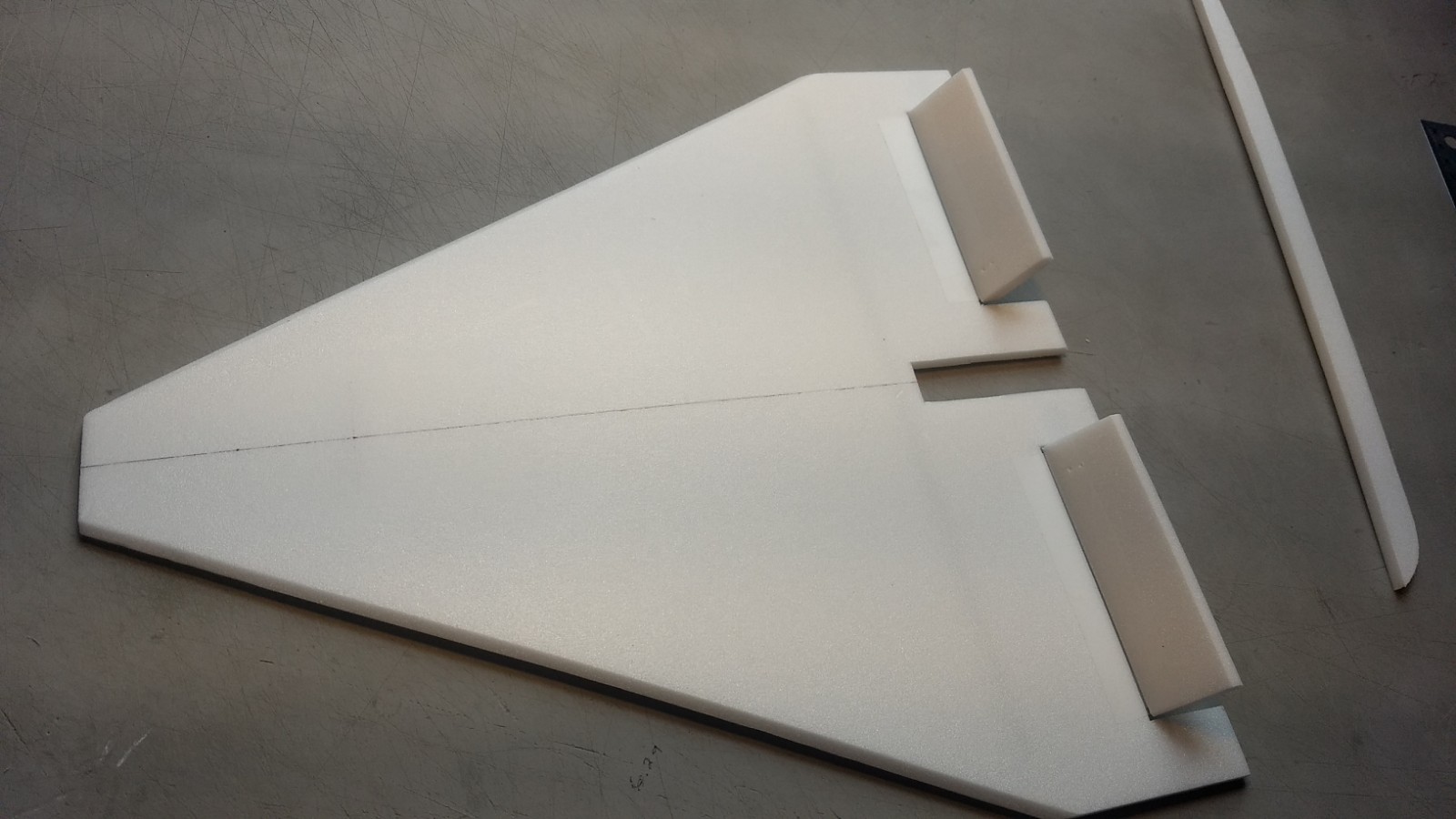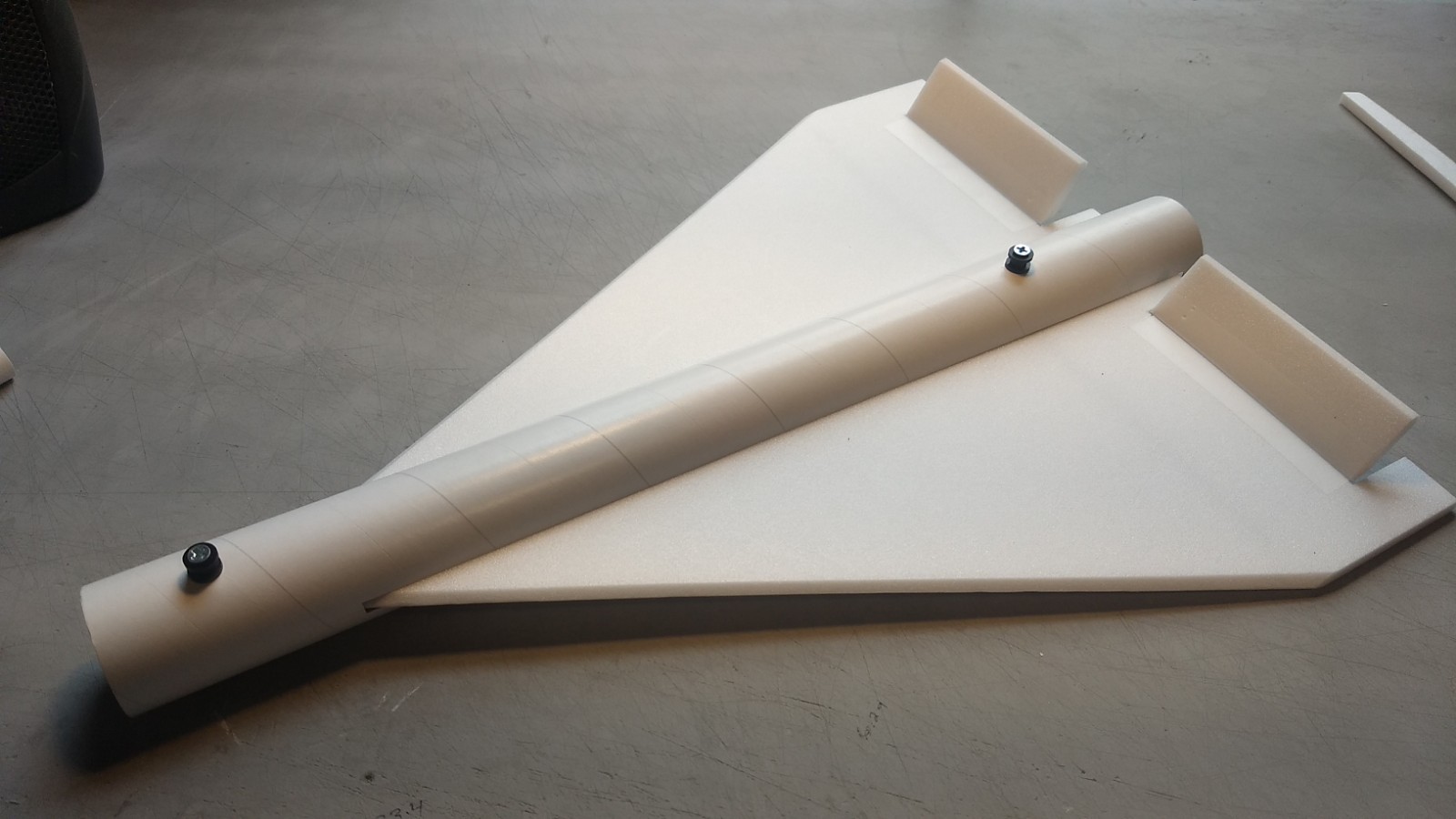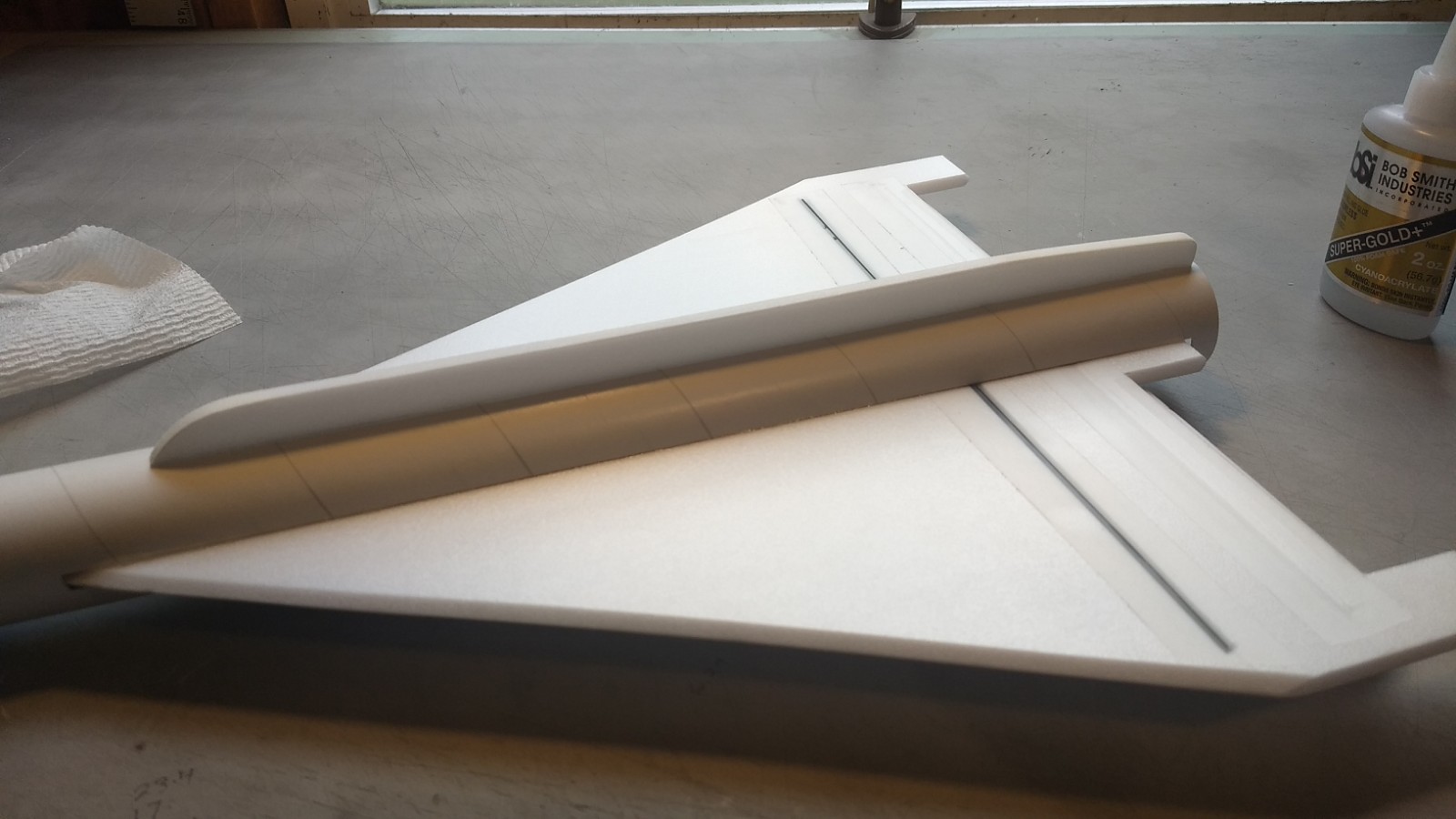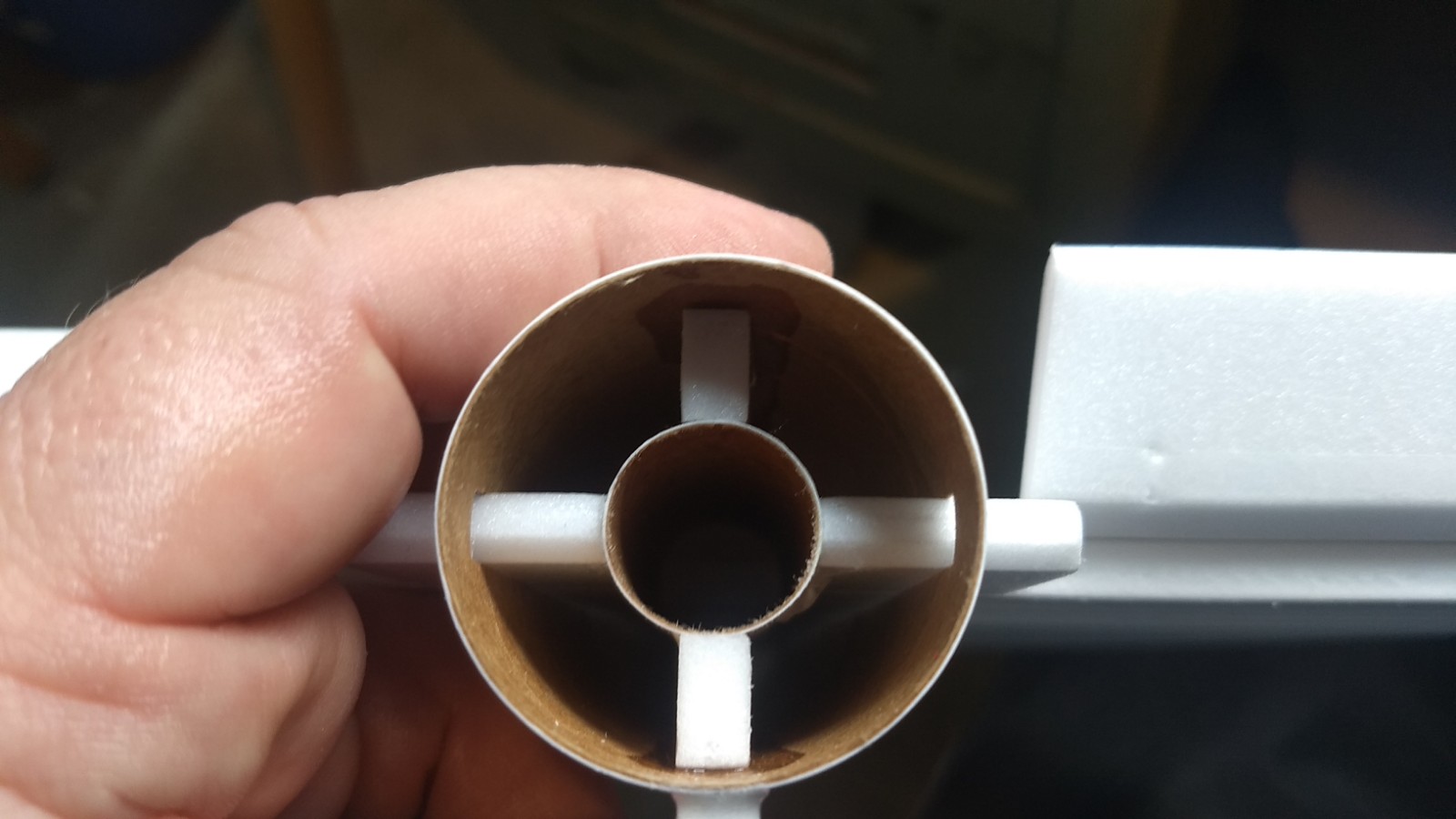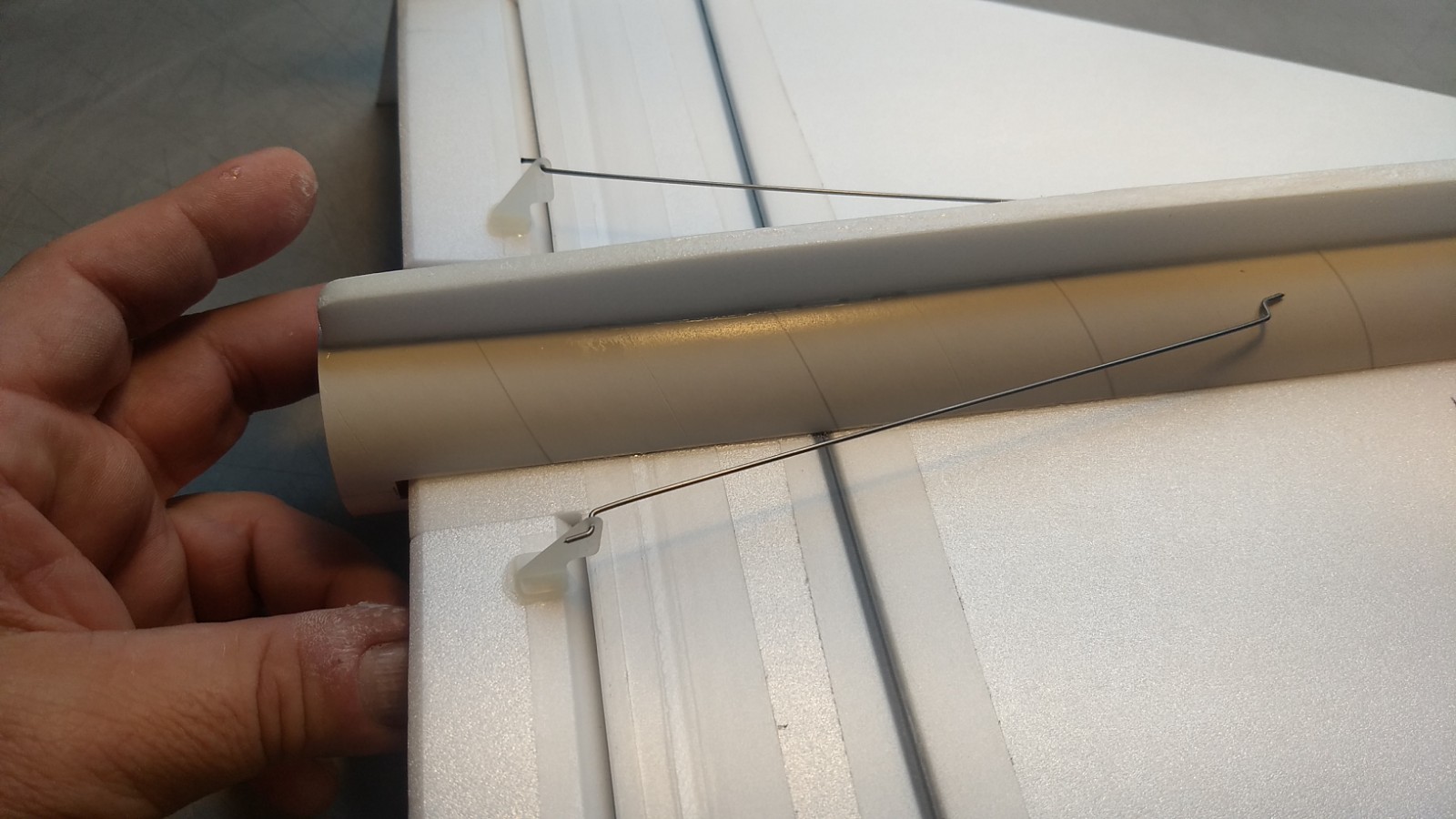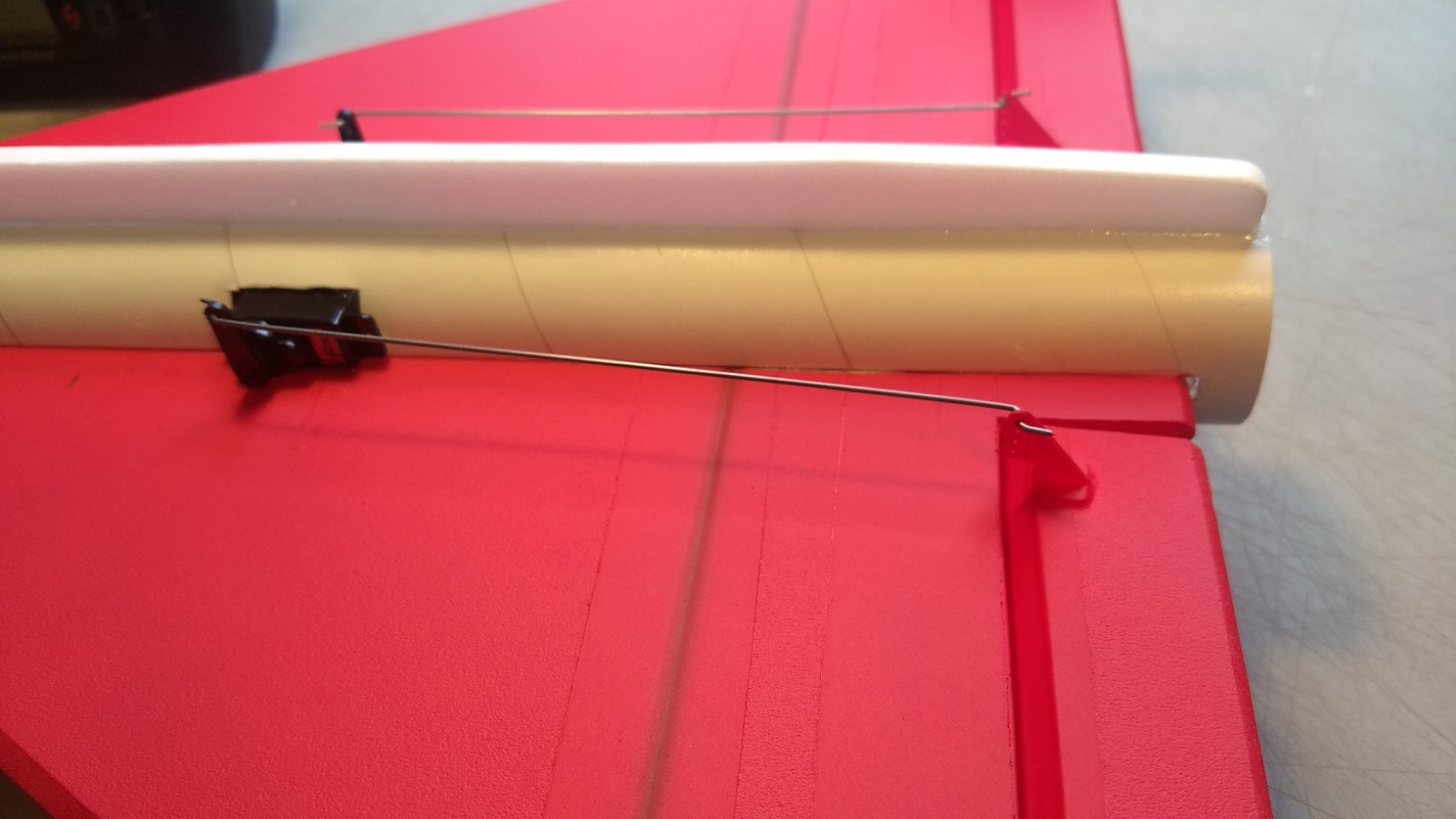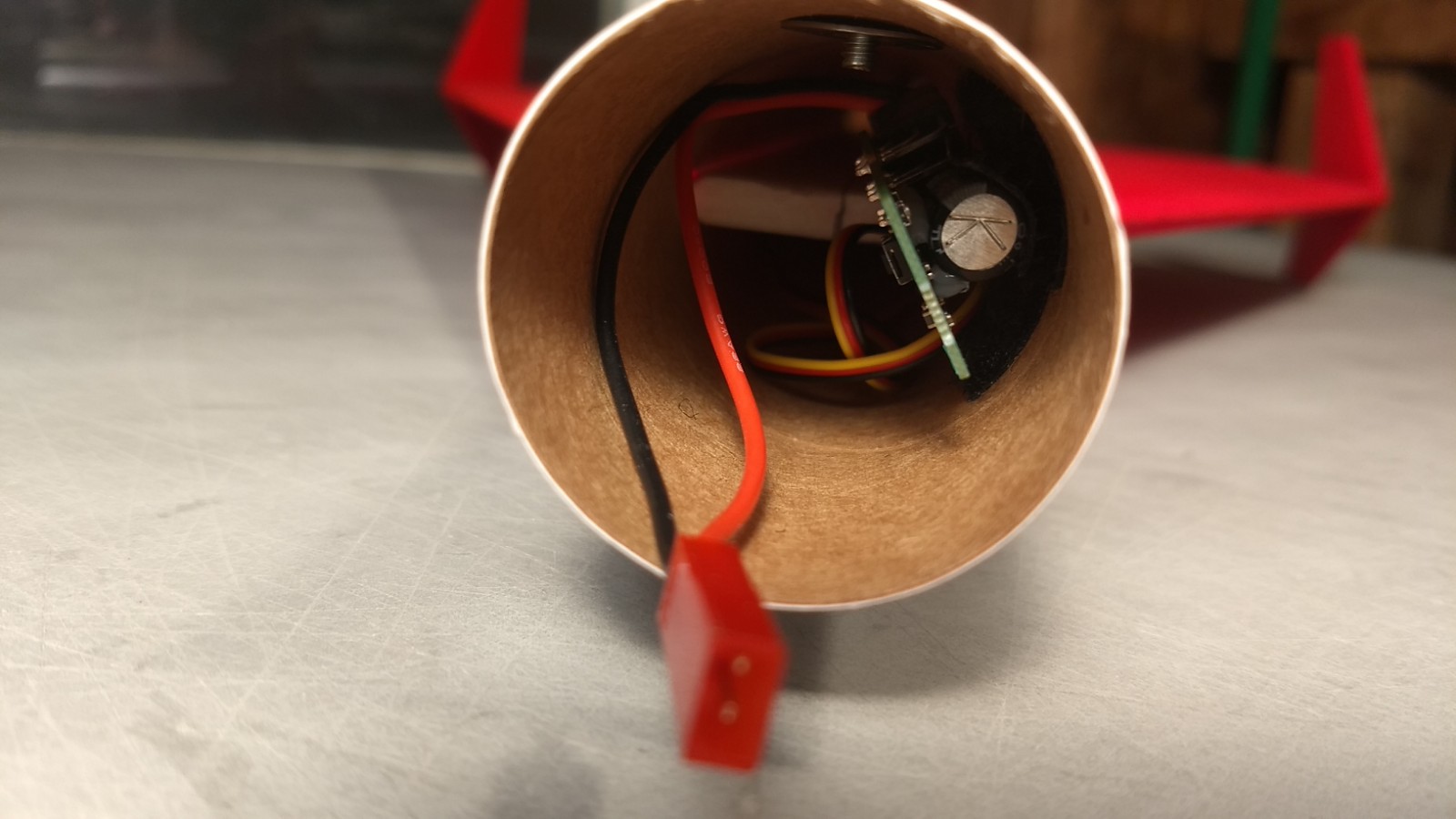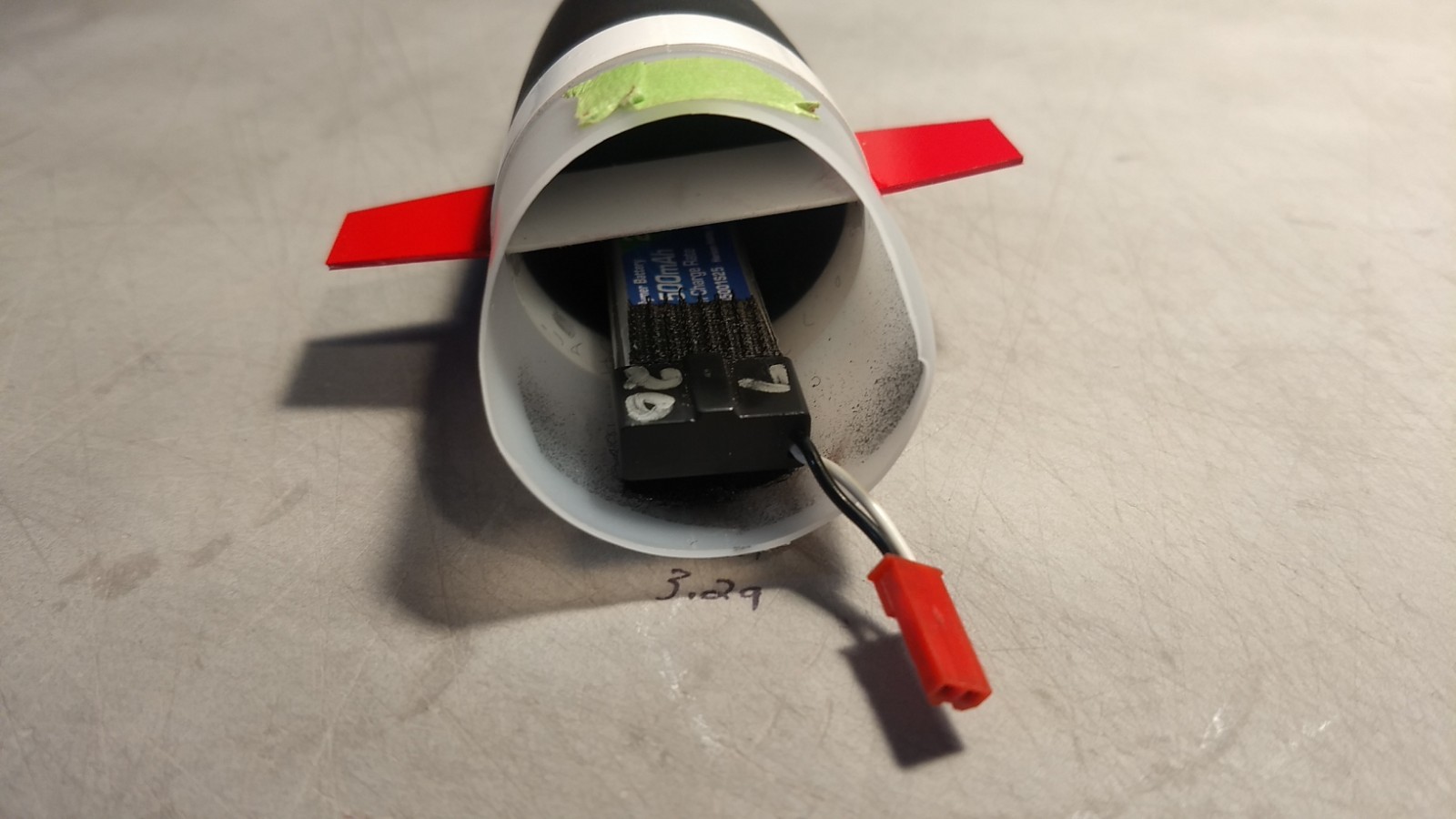The Jayhawk RC Rocket glider kit is modeled after the Mach 4+ AQM-37 Jayhawk target drone. It features a clipped delta wing, and swept wingtips. It comes with a plastic nose cone, 1.6″ white tubing for the body and 6mm depron wing and tail surfaces. Elevons are pre-hinged, the rail buttons holes are pre-punched and the body tube is pre-slotted for the wing. The wing spar is pre installed. Flight surfaces are pre beveled. You will need two 8-9 gram type servos, a receiver, and a small 500mah single cell lipo battery. You will need a transmitter with delta or elevon mixing. Length 23″, wingspan 12.75″, weight rtf 5 oz. For 18mm composite D2.3 and C3.4T reloadable rocket motors only. High quality cut vinyl decals are available for this model HERE:
CG location for rocket flight: 8.5″ forward of the rear end of the body tube.
Identify all pieces, the kit should contain:
1 wing taped together
2 rail buttons/t-nuts
1 18mm Motor mount
1 Nose Cone
1 body tube
2 wingtips
Styrene canard
1 ventral conduit
2 control horns/Pushrods
1 motor mount centering strip, 6mm 2.75″ by 3/8″
Velcro(for battery and rx/bec attachment)
3M blenderm tape
Lead weight
Spare depron
Notes before starting:
Reference to CA+ means foam safe CA+, normal CA+ will melt the foam! Normally you need to use accelerator to get the CA to set on the foam since there is nothing for it to soak into and activate.
Epoxy is not needed in this model. Weight is critical and the model is designed for the thrust and flight loads. Weight in the rear end is bad and will require additional weight in the front of the model.
Unpacking your kit:
The kits are packed to protect them in shipping, but the contents are fragile so unpack carefully. Carefully cut the tape holding the tubes in the box, then unwrap/lightly cut the plastic wrap to free the tubes, the spar may be packed in the tubes and the baggie with the little parts and nose cone will be in the tubes as well. Carefully cut the tape holding the cardboard wing protector in the box and carefully remove it, don’t pull hard or bend it. Then carefully cut the tape holding the cardboard top piece to the bottom. There may be some sticky tape holding the cardboard to the bottom cardboard piece, carefully peel it being sure not to bend anything. Once the top cardboard is free you can see the foam wing/tail parts, there are little fragile pieces in here, so unwrap carefully. It may be best to use an exacto to lightly cut the plastic wrap and carefully remove it without cutting into the foam. Make sure everything is free before you remove the pieces to avoid breaking anything. Kits contain one or two scrap pieces for repairs if you damage anything in construction or flight, just cut and patch in a spare piece of the foam if needed using foam safe CA+.
Assembly:
- Install the two rail buttons and t nuts in the pre-cut holes. The t nut goes on the inside, then put a washer, then collar, then washer then screw.
- Glue the centering strip on the motor mount on one of the drawn lines.
- Unfold the wing and glue the joint using CA+ and accelerator, make sure it is flat.
- Test fit the wing in the slot in the rear body tube, if it is snug, sand or trim as you don’t want it to drag/damage the wing as you are inserting it. Note, the rail buttons are on the top side of the fuselage and visible wing spar is facing down, the vertical stab slot will be up. Make sure the wing is centered left and right at the front and rear, then tack glue the top and bottom at the front and rear of the wing
- Glue the wing in place on both sides top and bottom, do a little at a time, once the slot is cut in the tube, the tube tends to flatten, you may need to squeeze the tube slightly as you go to keep it round.
- Glue the ventral conduit in place on the bottom of the tube on the line marked. You may want to put a little CA on the bottom and leading edge of the ventral fin to help it resist landing damage.
- Insert the motor mount from the rear and into the slot in the wing. The wing will help center the tube and the foam tab will be against the inside bottom of the tube. It should be recessed about 1/2″ into the body tube when fully inserted.
- Run glue on the motor mount tab to glue them to the body tube and the the other places the foam wing contacts the motor mount. You don’t need a lot of glue here as the motor pushes against the rear of the wing which is glued in its’ slot so it can’t really go anywhere.
- Glue the two wing tips to the wing. The shorter portion points down to have clearance on landing. Note there is a left and right, make sure they are perpendicular to the wing, and the pre-cut angle cuts on the edges are on the outside.
- Cut on either side of the pre-marked lines on the nose cone to fit the canard. Insert the canard and make sure it is centered and glue in place. Glue does not stick very well to this cone plastic, I used foam safe CA and made a fillet on the inside and outside of the cone which helps lock it in place.
- Glue the control horns in place on the bottom of the control surfaces, the holes face forward and the pushrod should be closest to the body tube. They angle in slightly, this is normal.
The basic construction is now complete.
Radio Installation
Note: Your radio needs to be configured for Delta mixing, this means that the servo arms will move the same direction during elevator stick movement and opposite for aileron stick movement. Connect your servos to the receiver one in the aileron connection and one on the elevator connection and apply power. Use a servo arm at least 1/2” long and with holes small enough that there won’t be slop with the pushrod wire when installed. I use the hole furthest out on the servo arm, to maximize movement. On some servos there are a long two-ended servo arm, you can trim off one end if needed to get sufficient length. Zero out any trim settings on the transmitter. The model once the motor has burned out is nose heavy and flying wings lose pitch authority when nose heavy so you want as much up elevator travel for trim/flare as possible.
- Connect a servo to each pushrod. If the pushrod is too tight, you can use twist an exacto knife in the servo arm hole to make it larger, but be careful and do not make it too large. Once connected, tape each servo in place so that the control surfaces are centered. Flip the model right side up and look at it from the rear. Moving the transmitter stick back(up elevator) should move both elevons up. Moving the transmitter stick to the right should move the right elevon up and the left elevon down. If you can’t get the servo reversing to give you the right polarity try swapping aileron/elevator inputs to the receiver or turning the servos over and swapping the servo arms to the other side of the output shaft. If that is correct, continue.
- Flip the model upside down and supported.
- Mark where the servos will be on the body tube and cut pockets so that the control surfaces will remain level when the servos are set into the pockets.
- Route the servo wires forward and connect them to the receiver, power up the transmitter and receiver and glue each servo into each pocket keeping the control surfaces level and taking care not to get any glue into the gear or output shaft of the servo.
- Flip the model back right side up. Make sure the control surfaces are centered, use trims to adjust if needed. Now measure the control surface movement. Full elevator movement should be 1/2” in each direction, aileron movement should be 1/4″ in either direction. Since the model will be nose heavy, extra elevon movement helps to give sufficient authority during glide.
- If you have a flap/elevator mix you can program up elevator to a switch setting. The model needs approximately 3/16″ of up elevon during glide. You can also use a flight mode to have unique elevator trim for each mode and set the glide trim in one of the flight mode switch settings.
- Use the included Velcro to attach the receiver inside the front of the body tube recessed enough to clear the nose cone shoulder. I removed the receiver from the case so that I could meet the cg without adding tail weight.
- Use the included velcro to attach the battery inside the shoulder of the nose cone under the canard and on the bottom inside of the shoulder. It may be desirable to wait to place the velcro to see how the balance is, I was able to avoid nose weight by simply moving the battery slightly back and forth.
- For painting, I only use Testors enamel small rattle can or krylon Short Cuts small can enamel and cannot recommend any others as it may cause melting/surface deformation. Do not spray too close or too thick as the solvents can damage the foam, spray in light coats. Paint on the wings will add less than 1/4 ounce to the flight weight. Make sure to mask off the servo output shafts and rail buttons. Make sure no paint will get on the servo output arm. I used flat red for the wings and flat black for the nose cone. I hand painted the rear of the cone white and the canards flat red. Masking over the cone may pull paint off when you remove the tape. If you have an airbrush, water based acrylics may work, but I have not used these, test on a piece of scrap foam in any case before applying to the model.
- With the vinyl from stickershock23 it helps once applied to use a hair dryer on hot to soften the material and then push it down onto the model with a towel. It helps it conform and stick much better, especially on painted surfaces.
- Insert your heaviest loaded rocket motor into the motor mount
- Support the model at the balance point indicated for boost. I use two chopsticks pointed up with 1/2″ pieces of spare depron pressed into the ends to protect the wing and hold them in place with a pair of small hand vices. Place the model on the balance point. Use the included lead weight to balance it if required. Do not try to fly the model with it balancing it behind this point. The adage is, a nose heavy model flies poorly, a tail heavy model flies once. Make sure you do this after you painted your model as this will add tail weight.
Flying: See the General Instruction/Information link at the top for flying instructions. Be ready on the first few flights to keep the model straight till you have the trims set perfectly for boost and glide.
- Glue the front and rear rail buttons in place.
- Glue the front and rear rail buttons in place.
- Glue the centering strip on the motor tube on one of the lines marked.
- Glue the taped glue joint in the wing and allow to dry flat.
- Fit then glue the wing in the wing slot.
- Glue the conduit on the bottom of the tube even with the rear of the model, rounded portion goes forward.
- Glue the wing tips in place.
- Test fit then glue the motor tube in place with the foam tab against the bottom inside of the body tube. There is no upper strip on this model
- Glue control horns in the bottom of each surface in the holes marked, pushrods will angle in on both sides.
- add glue to the tops of the control horn prongs to lock them in place.
- Canard installed in nose cone.
- Completed airframe.
- Pockets cut for servos and servos installed
- Receiver mounted inside body tube without casing
- Battery mounted inside nose cone.
- Model painted
- Completed Model